Add A User 1.58
- Under Converse Settings, click User Management.
- Under User Management, click Add New.
- Enter at least three characters to search for the name or email addresses. The selected user name appears as shown.
- Select the users or profiles from the list.
- Click Assign License to select the license type you want to assign to the user. The user/profile details appear as shown.
- Click Add. The new user/profiles appear on the User Management List.
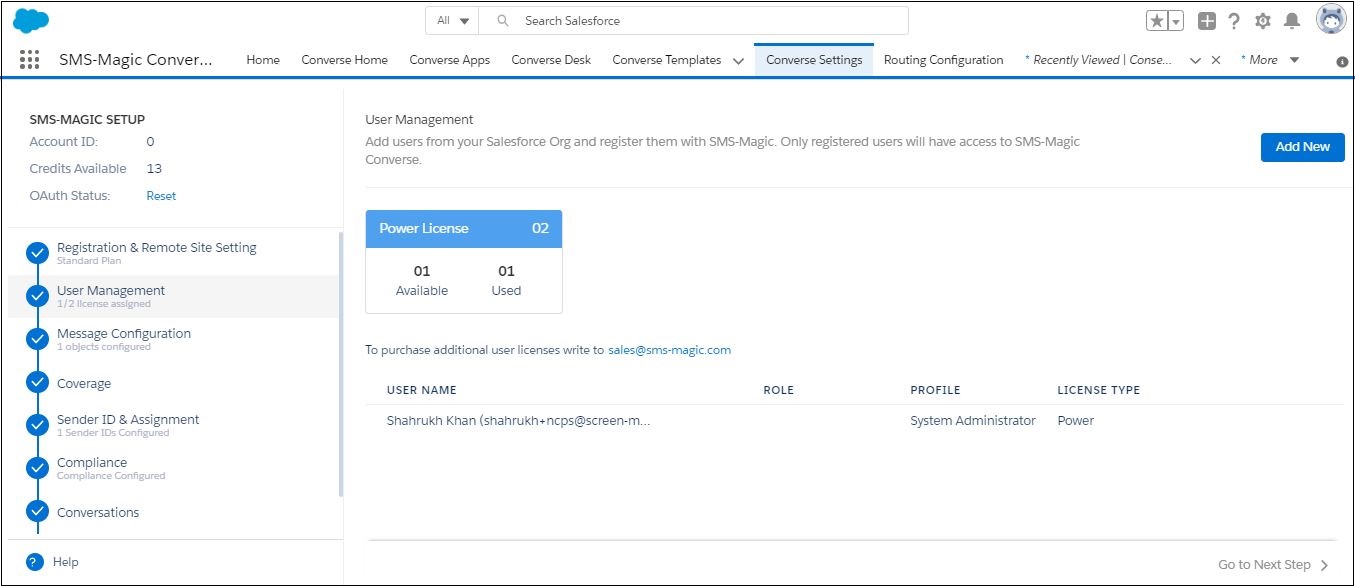


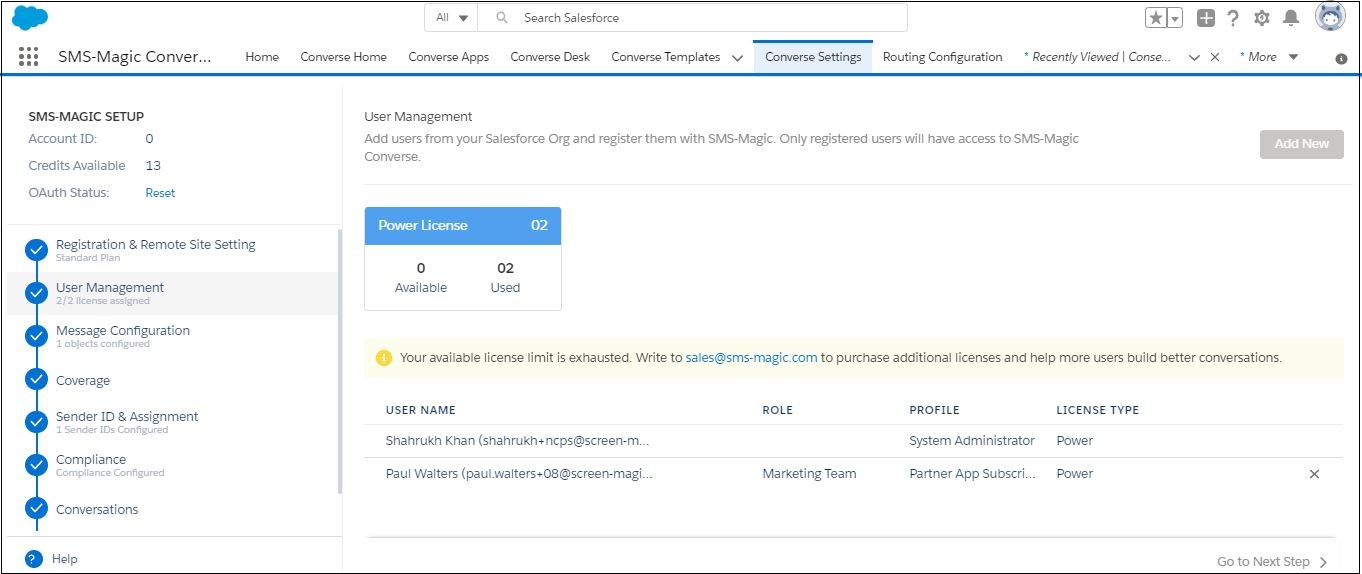

0 Comments