Pause Campaigns
You can pause a campaign that has been executed. Once paused all actions will be stalled and no further actions will be executed. You can edit a paused campaign and execute it as a new campaign. This will not resume the paused actions.
- Search for an ongoing campaign. The campaign appears in your search result.
- Click
 , adjacent to the ongoing campaign and click Pause Campaign from the drop-down menu that appears. The confirmation pop-up window appears.
, adjacent to the ongoing campaign and click Pause Campaign from the drop-down menu that appears. The confirmation pop-up window appears. - Click Yes. The campaign is paused and appears as shown.
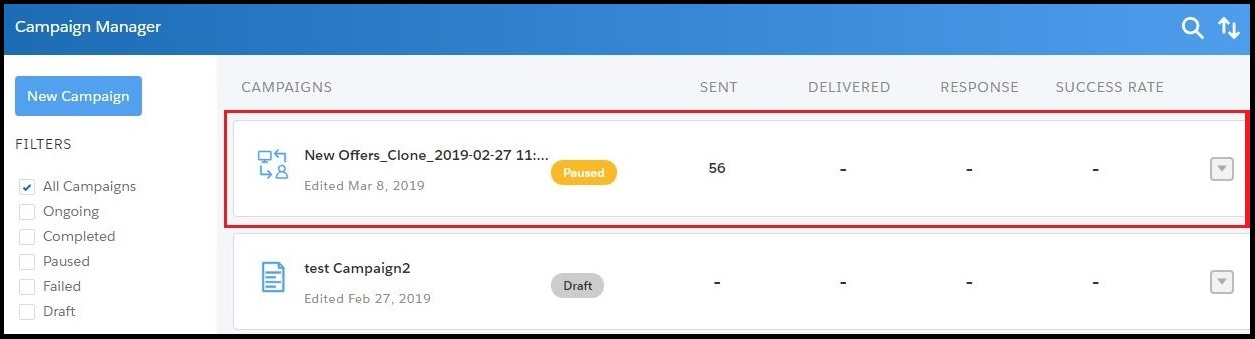

0 Comments