Mark Campaigns
A campaign once executed will be completed based on the parameters you have defined. However, you may wish to manually terminate or cancel its ongoing status and mark it as complete before it reaches its defined completion stage. A campaign that is manually completed will not be completing all its scheduled runs and will generate results accordingly.
- Search for an ongoing campaign. The campaign appears in your search result.
- Click
 next to the ongoing campaign and click Mark Complete from the drop-down menu that appears. The confirmation pop-up window appears.
next to the ongoing campaign and click Mark Complete from the drop-down menu that appears. The confirmation pop-up window appears. - Click Yes. The campaign is marked complete and appears as shown.


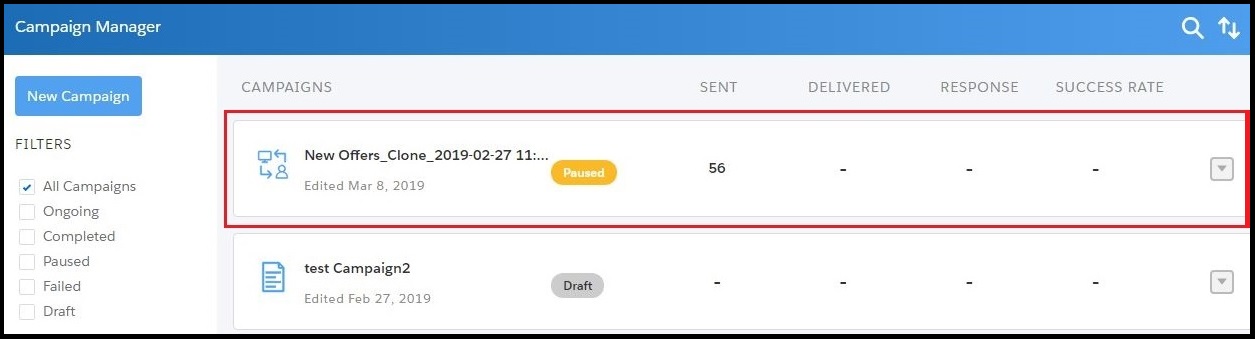

0 Comments