View Campaigns
You can view all campaigns you have created. You can search for a specific campaign or filter records based on their run status.
1. On the Campaign Manager page, search for a campaign do one of the following:
- Click
 to open the Search bar. Type the name of campaign and press Enter.
to open the Search bar. Type the name of campaign and press Enter. - Select the filter check boxes on the left to view campaigns based on their run status.
2. The results are in the CAMPAIGNS list view.
3. Click ![]() and then select the appropriate sorting option from the drop-down menu that appears. The results are sorted and the selected options displayed on the top.
and then select the appropriate sorting option from the drop-down menu that appears. The results are sorted and the selected options displayed on the top.
4. Click ![]() adjacent to the campaign you want to view and click View Details from the drop-down menu that appears. The campaign details appear.
adjacent to the campaign you want to view and click View Details from the drop-down menu that appears. The campaign details appear.
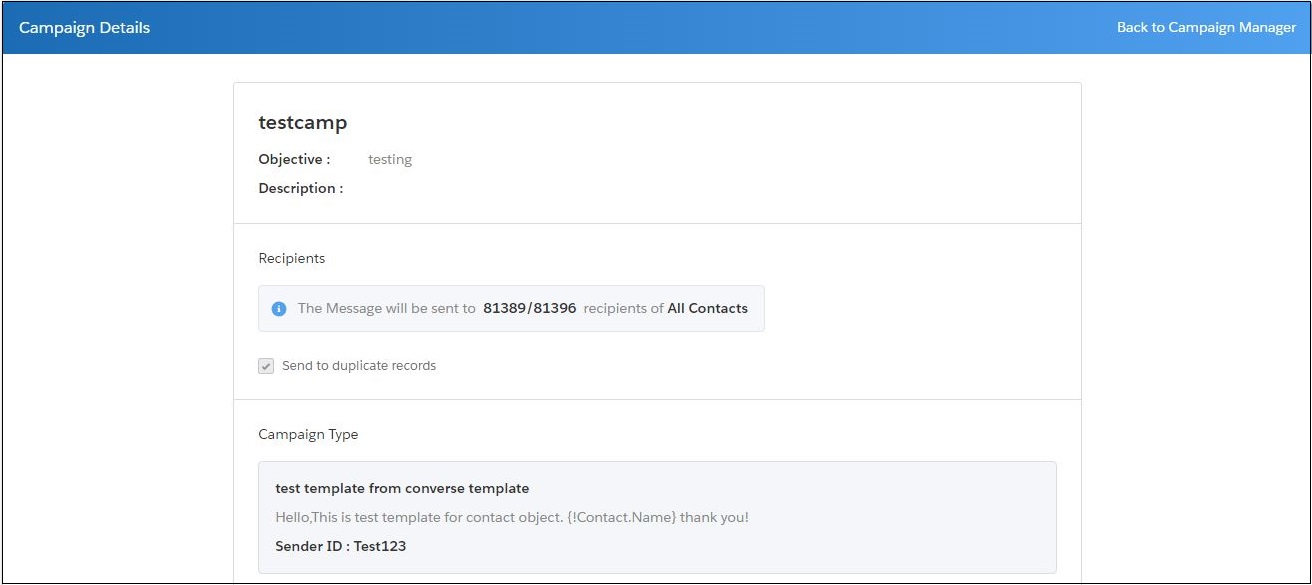

0 Comments