Unable to add users/view the correct number of available licenses
Issue Scenario
User is unable to add new users or even view the correct number of available licenses.
Possible Causes
•User trying to add licenses may not have access to the License Object.
•User who is being added may not be an active user and their license status may not be set to true.
Solution
Follow the given procedure to resolve the issue:
1.Verify that the user who is adding licenses has access to the License object (smagicinteract__License__c).
2.Check the Error Logs object for any entries registered for the issue.
3.Verify that the user being added is an active user and has the license status set to true.
a.To check the license status:
i.On the Developer Console, click Query editor on the panel below.
ii.Type the following code:
Select smagicinteract__User__r.name, smagicinteract__Status__c,
smagicinteract__User__c, smagicinteract__User__r.IsActive from smagicinteract__License__c
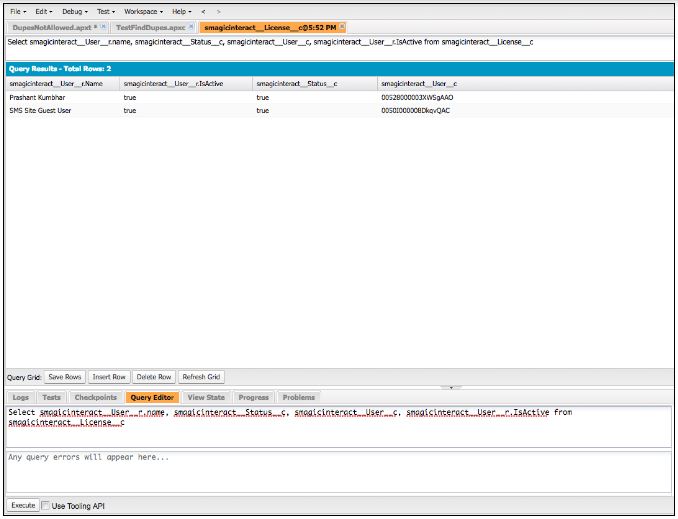

0 Comments