Overview
The main or default view of Converse Desk displays all the conversations that belong to the user. You can search for records or apply filters to restrict the entries that appear in the listing.
To return to the main view at any time, navigate to Converse Desk tab, then click the All button.
The Converse Desk screen appears as shown:
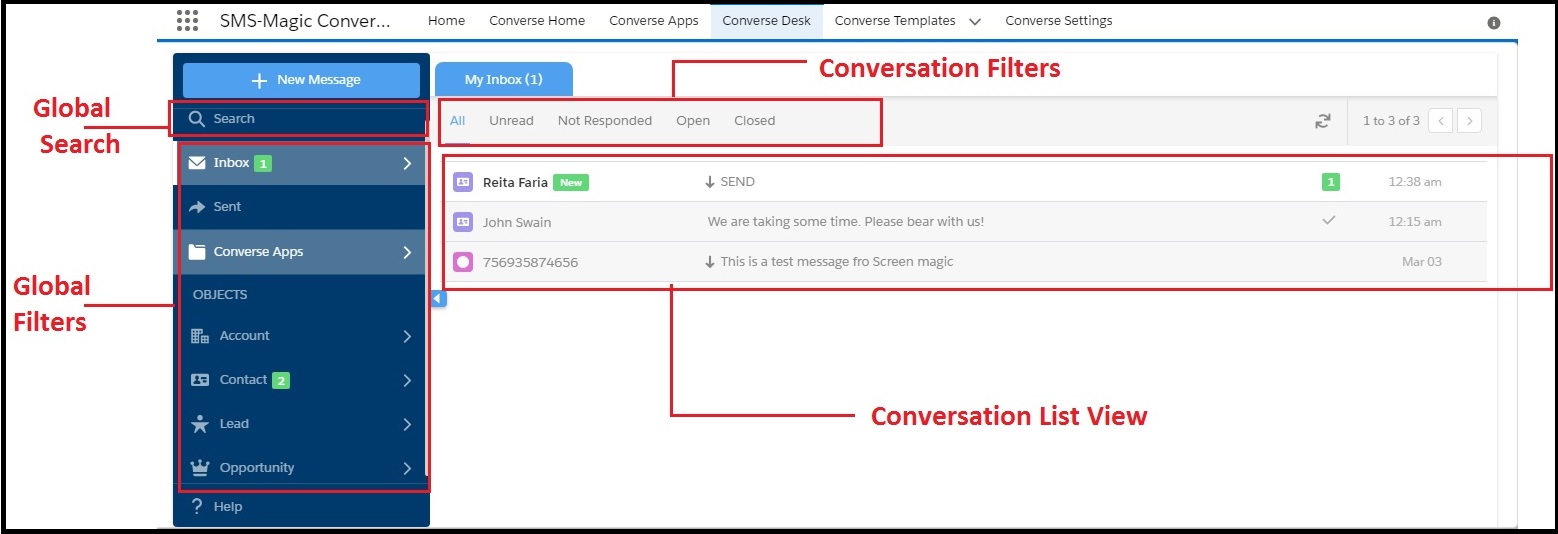
Each row in the listing contains these fields:
- Recipient Name
- Conversation Topic | CRM status
- A brief view of the message text
- Message status
- Date when the message was sent

0 Comments