Select Desk Theme
- Log in to Salesforce and access SMS-Magic Converse.
- Click the Converse Settings tab.
- Click Conversations section on the left.
- Click Converse Desk Layouts tab.
- Under the Color section, slide the toggle button to enable the feature.
- Select a color or pattern for the desk theme.
- Click Preview Theme. A separate pop-up window displays a preview of the Converse Desktop.
- Click Save Changes at the bottom of the Converse Desk Layouts tab page.

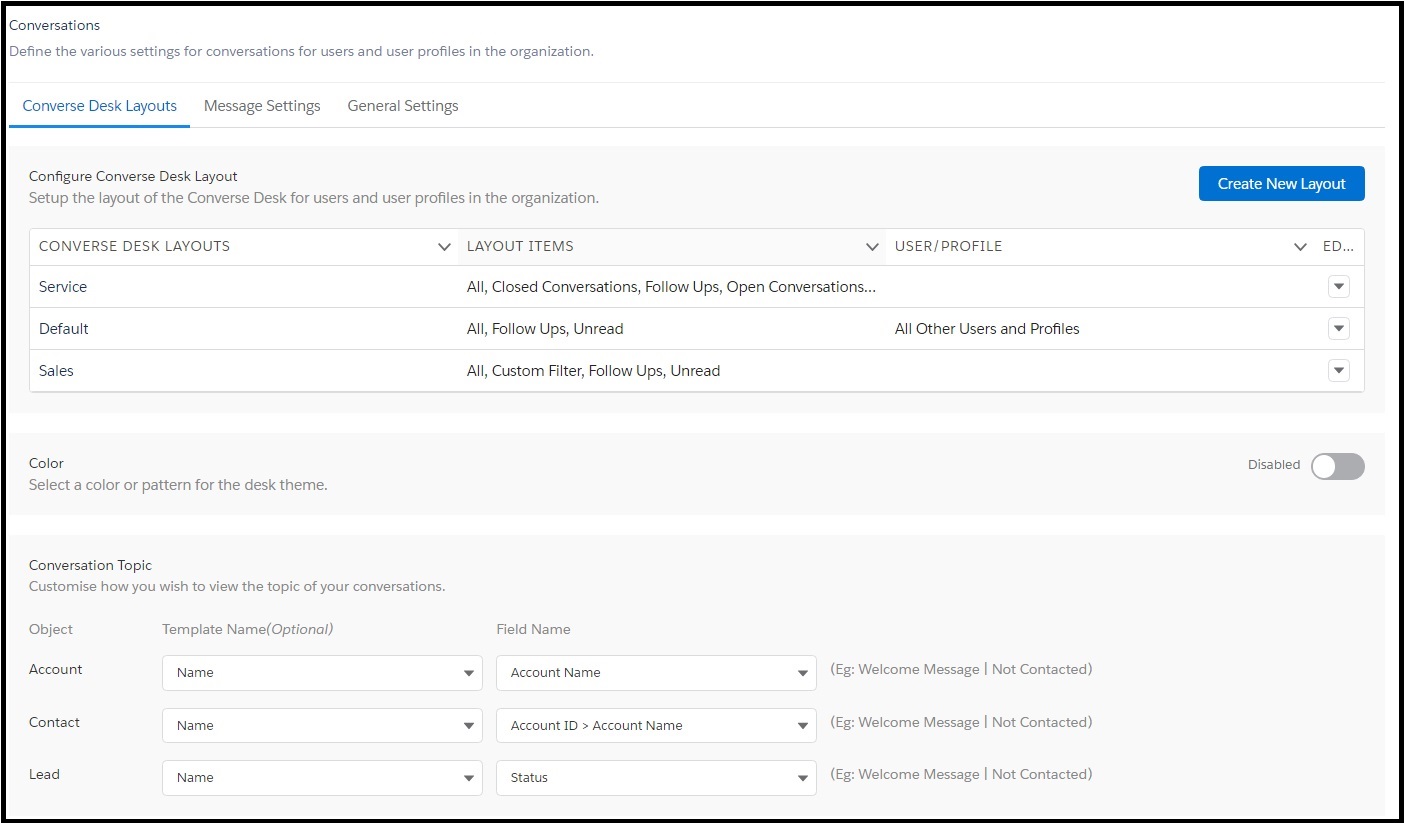


0 Comments