Register and Deploy 1.58
Register Domain
Overview
The advantages of registering the domain are:
- A domain permits the use of several additional features of SMS-Magic Converse.
- A domain helps you highlight the organization’s brand.
- A domain provides additional security to the organization’s Salesforce.com.
- A domain is also a prerequisite to using the Lightning components such as the Lightning pages and the Lightning App Builder.
- A domain is necessary to use standalone apps with Salesforce.com.
Procedure to Register A Domain
- From the Salesforce navigation on the top right click
 and then click Setup.
and then click Setup. - Select My Domain by:
- Using the Search Setup field, or
- Using the Quick Find search field, or
- Selecting Computer Settings > My Domain.
- On the My Domain Step 1 page enter the domain name.
- Click Check Availability to check the availability of the domain name.
- If the domain is available, then click Register Domain. If the domain is unavailable, enter a new domain name and check its availability.
- On registering your domain an email is sent from Salesforce.com with the following subject line Your Developer Edition domain ready for testing.
- Open the email message and click the link to go to My Domain Step 2.
- Refresh the My Domain page. The My Domain Step 3 page appears.
- Click Log in. You can now log in to the newly created domain.
- Click Deploy to Users.The domain is now registered and available to all users in the organization.
![]()
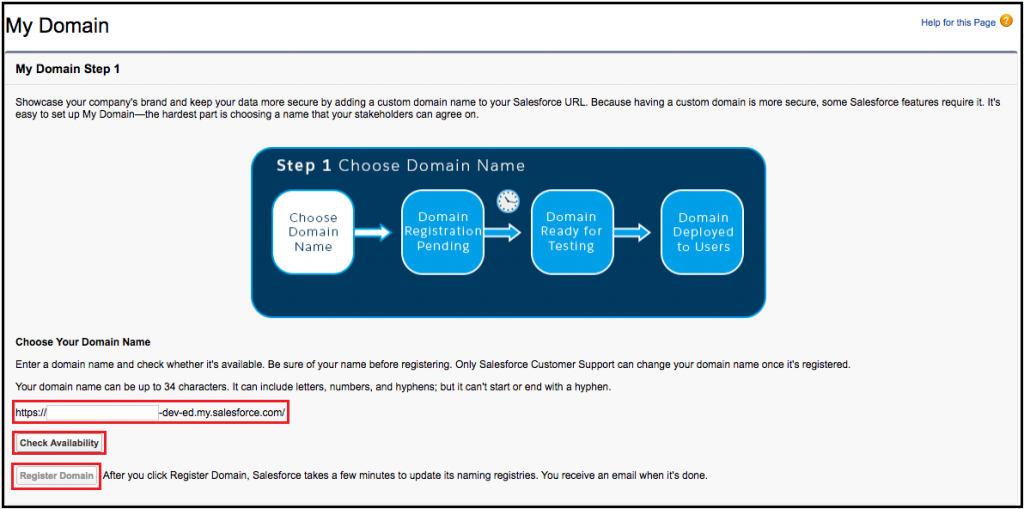
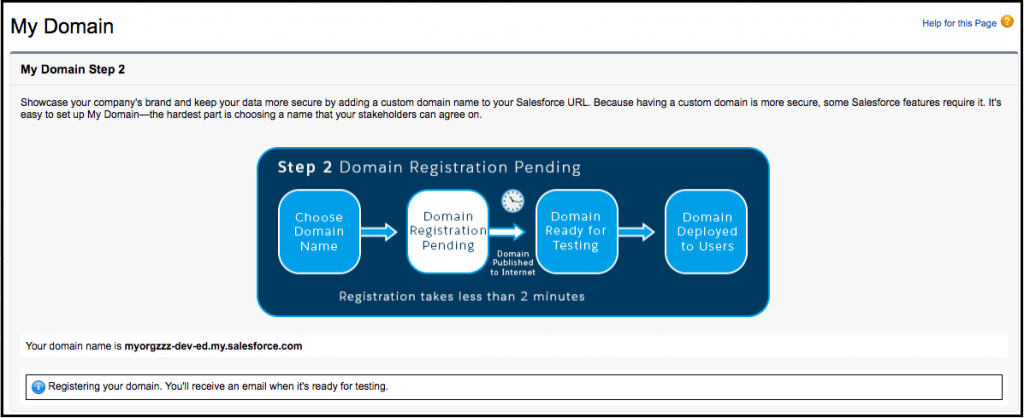
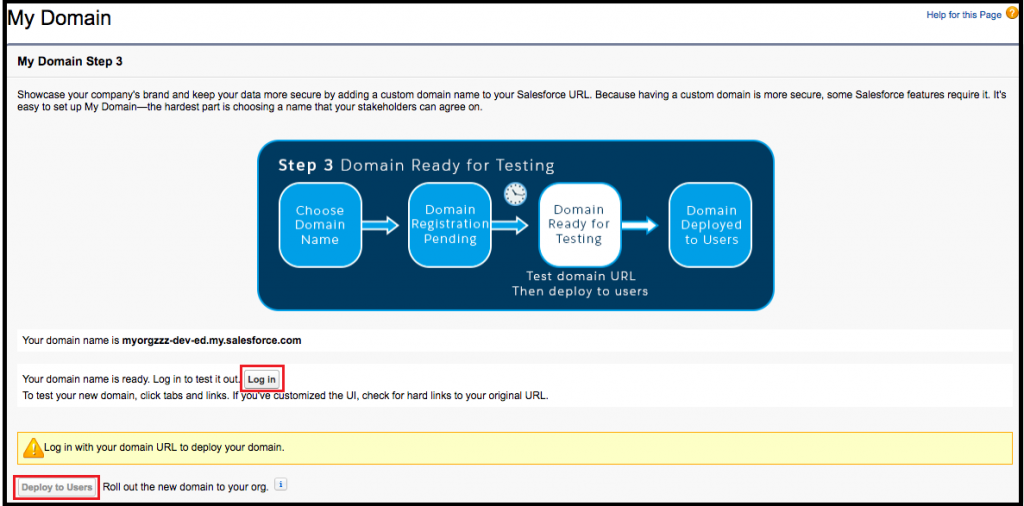
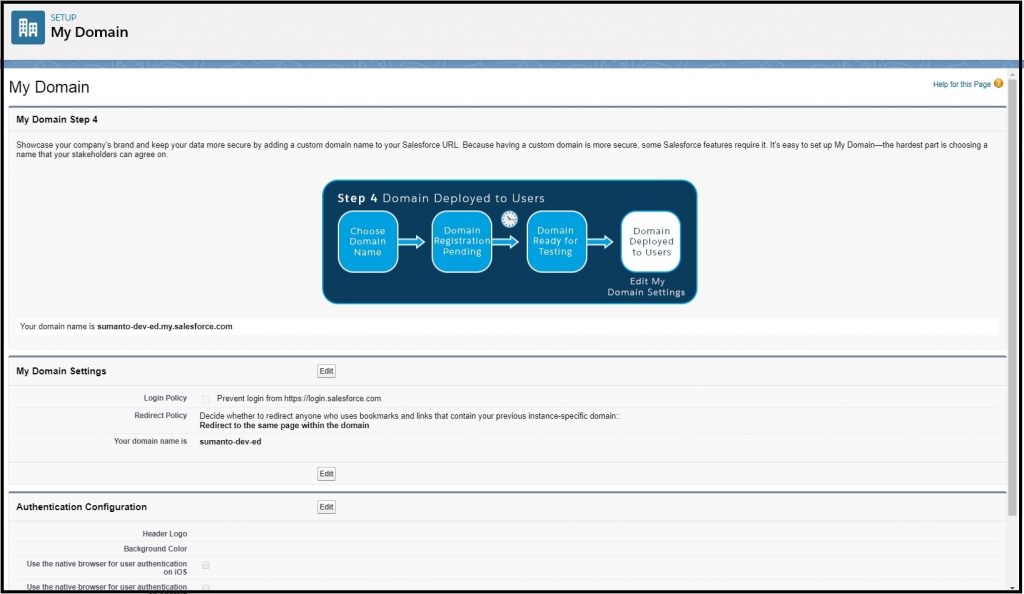

0 Comments