Name Bulk Campaigns
- Click Edit at the top right of the Send Bulk Message page. The Edit Bulk Action pop-up window appears.
- Under App Name select the new converse app name.
- Under Bulk Action Name, type a name for the bulk action.
- UnderDescription type a short description of the bulk action .
- Click Save.
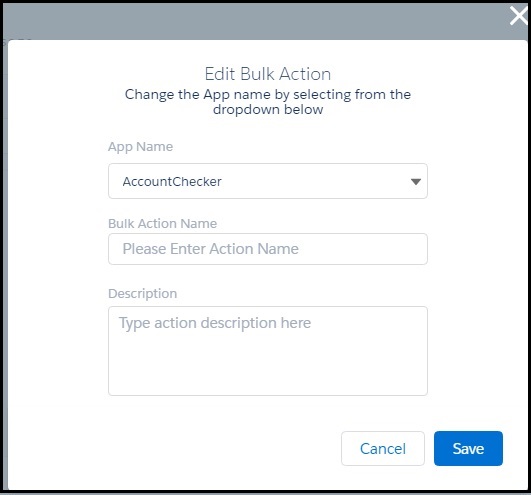

0 Comments