Edit Sender ID
- Click
 next to the Sender ID you want to edit.
next to the Sender ID you want to edit. - Click Edit. The Edit SMS Sender ID pop-up window appears.
- Edit the information as required. Refer the table below for more details on individual fields.
- Click Save.
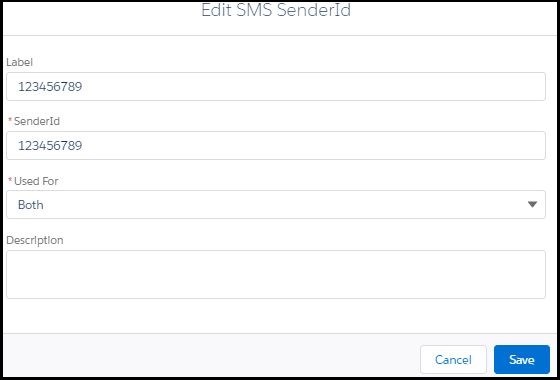
| Field | Description |
|---|---|
| Label | Type a name to identify the new number or Sender ID. |
| Sender ID | Type the number procured and assigned to the account. |
| Used for | Select how you want to assign the Sender ID based on the organization’s requirements. The options are:•Both – The Sender ID is used for both incoming and outgoing messages.•Incoming – The Sender ID is used only for incoming messages.•Outgoing – The Sender ID is used only for outgoing messages. When you select this option you can associate another number with this Sender ID for sending incoming messages. |
| Description | A brief description of the Sender ID. |
4. Click Save.

0 Comments