Edit Profile To Use Internal Note
- Log in to Salesforce and access SMS-Magic Converse.
- Click the Converse Settings tab.
- Select the Conversations section.
- Click General Settings tab.
- Under Internal Note, slide the toggle button to enable the feature.
- Click
 under the Action column.
under the Action column. - Click Edit. The Edit Internal Note Setting pop-up window appears.
- Enter 3 characters to search for user or profile in the Users and Profiles field.
- Select the user or profile.
- Select Yes or No in the Do you want to enable Internal Note field.
- Click Save.

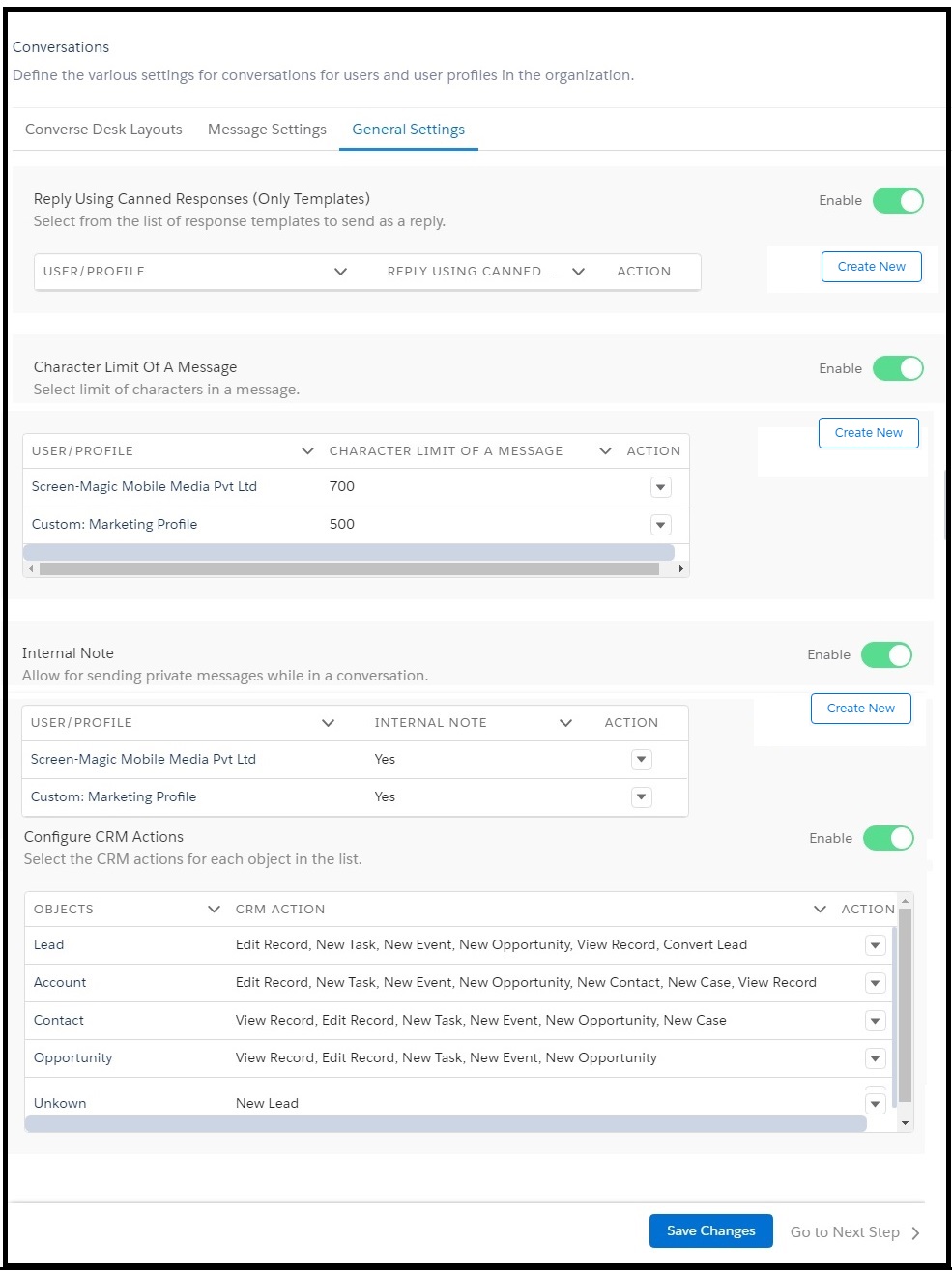
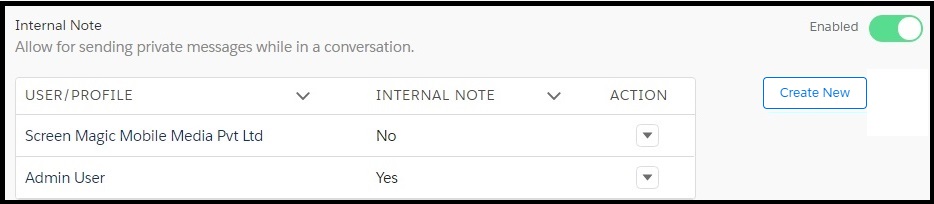
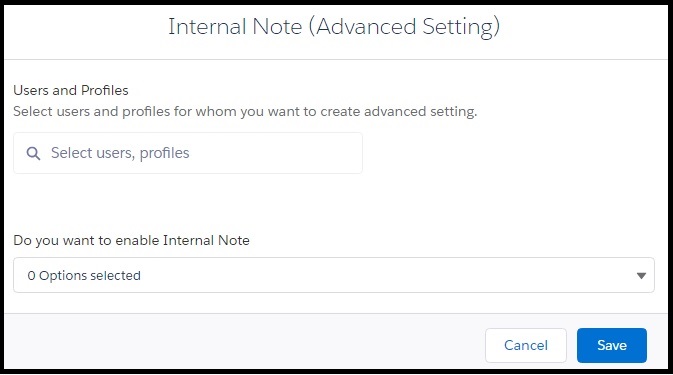
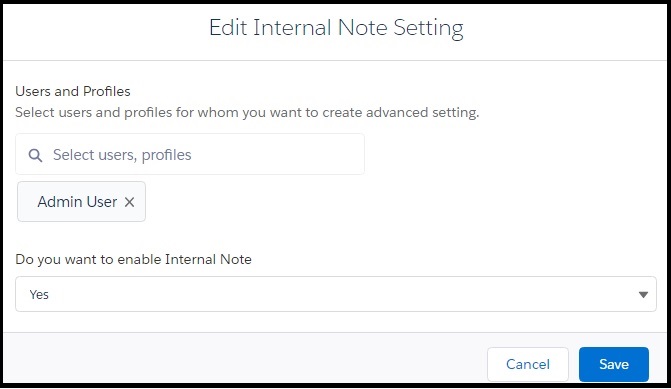

0 Comments