Associate Incoming Number
- On the Sender ID and Assignment page, click
 next to the Sender ID to which you want to associate an incoming number. The drop-down menu appears.
next to the Sender ID to which you want to associate an incoming number. The drop-down menu appears. - Click Associate Incoming Number. The New Alpha Sender ID Map pop-up window appears.
- Under both Outgoing Sender ID and Incoming Sender ID, do one of the following:
- Click New SMS Sender ID, to create a new Sender ID.
- Search for the Sender ID that you want to associate with the selected Sender ID.
- Click Save; Or
- Click Save & New to save the action and create another Sender ID.
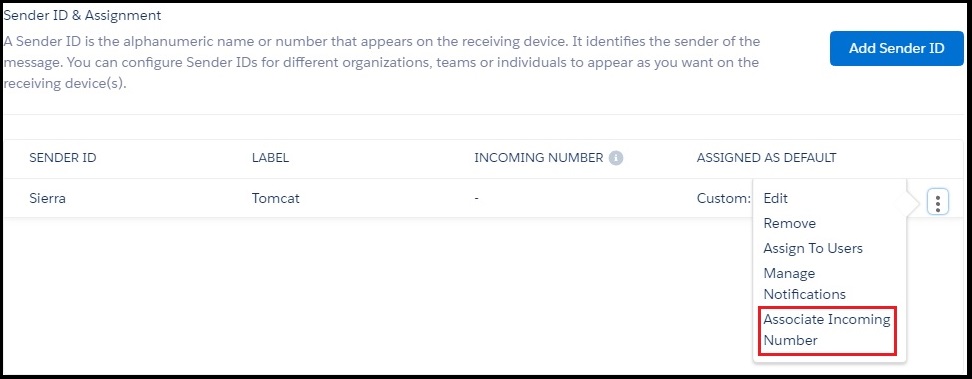
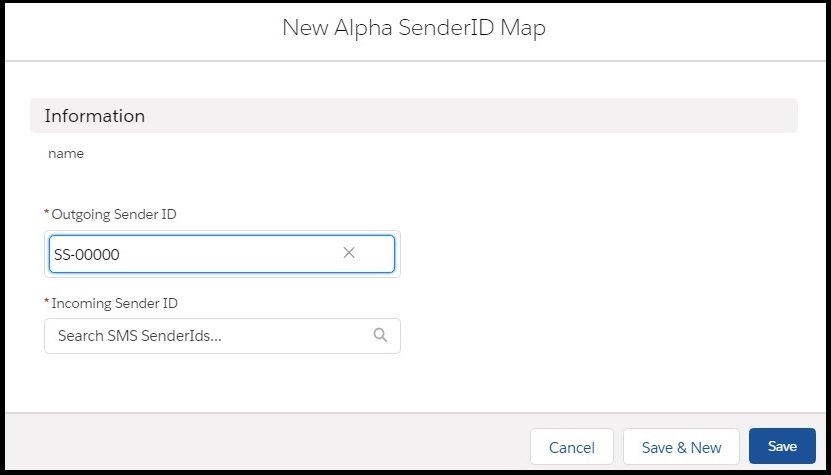
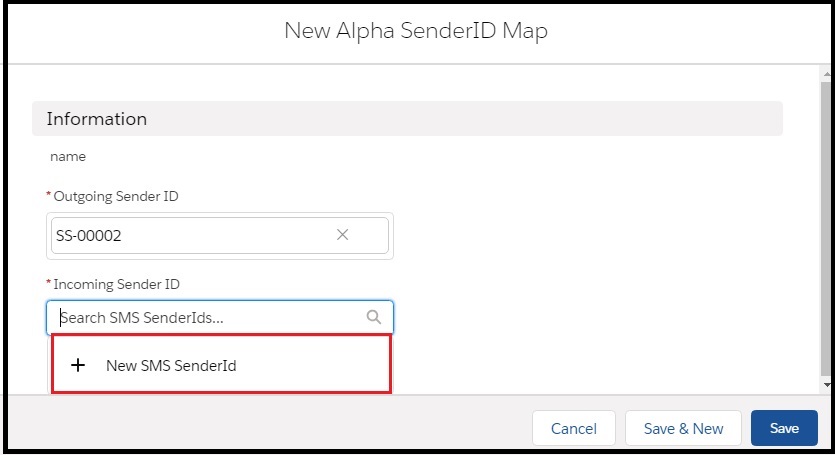

0 Comments