Assign Sender ID
- On the Sender ID and assignment page, click
 next to the Sender ID to which you want to assign users. The drop-down menu appears.
next to the Sender ID to which you want to assign users. The drop-down menu appears. - Click Assign to Users. The Assign to Users pop-up window appears.
- Enter at least 3 characters to search for users or profiles.
- Click Add. The users/profiles are assigned to the Sender ID.
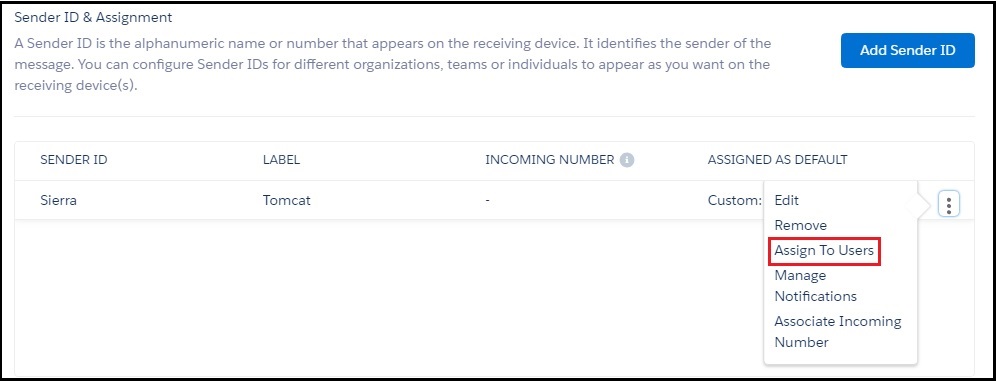
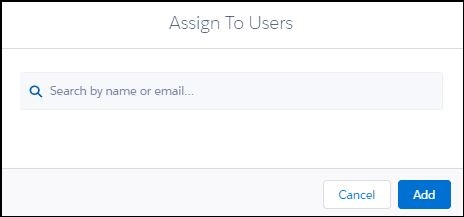
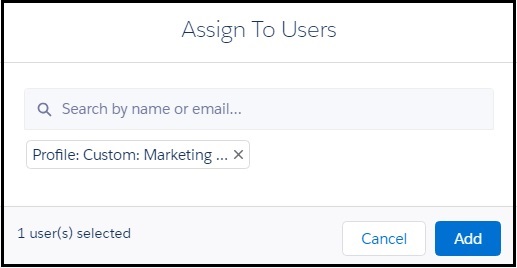

0 Comments