Add SMS Button To Record Page 1.58
Once the Admin adds the SMS button to the record page the button is now available as a menu item on any record object page. The single SMS button is available on the record page of the object while the bulk SMS button is available on the record list view page.
Salesforce Lightning
- Log in to SMS-Magic Converse.
- Select the detail page of the record object.
- Click Submit for Approval.
- Select the SMS button.
- Log in to SMS-Magic Converse.
- Select the list view of the record object.
- Click Add to Campaign.
- Select the SMS button.
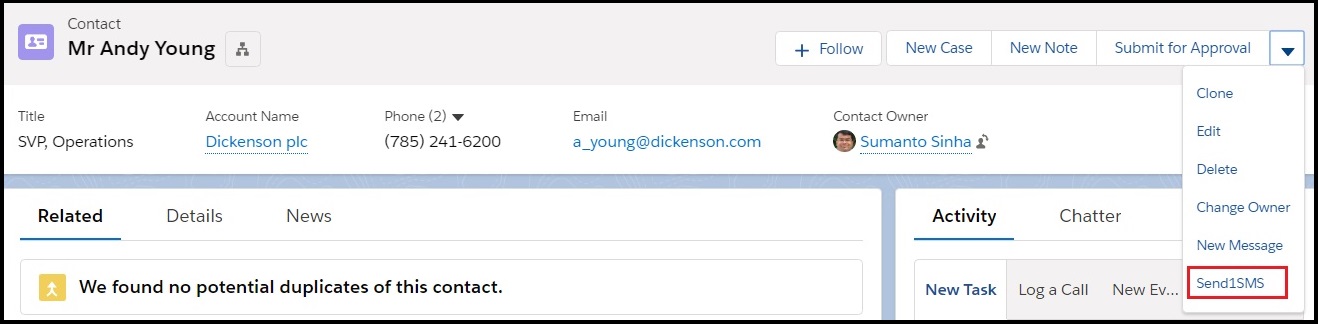
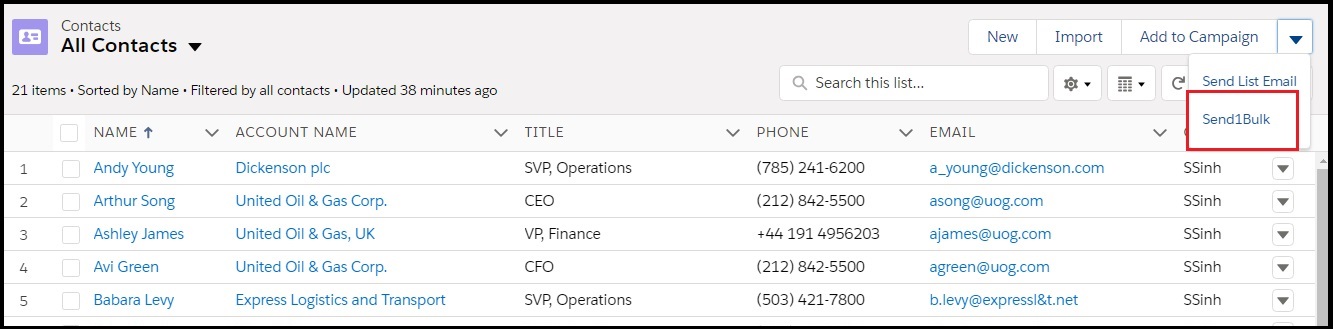
Salesforce Classic
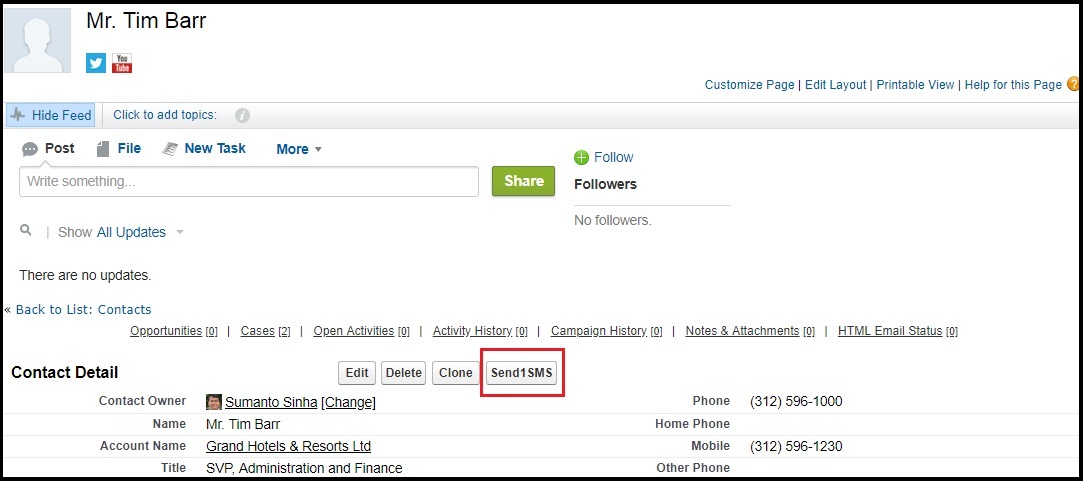


0 Comments