Add Information Objects
- Log in to Salesforce and access SMS-Magic Converse.
- Click the Converse Settings tab.
- Click Message Configuration on the left.
- Under Information Objects part, click Add Objects.
- Under Information Objects column, select an object. You can select multiple object names.
- Under the Object Name drop-down list, select the primary object that will reference the information object.
- Click Save.

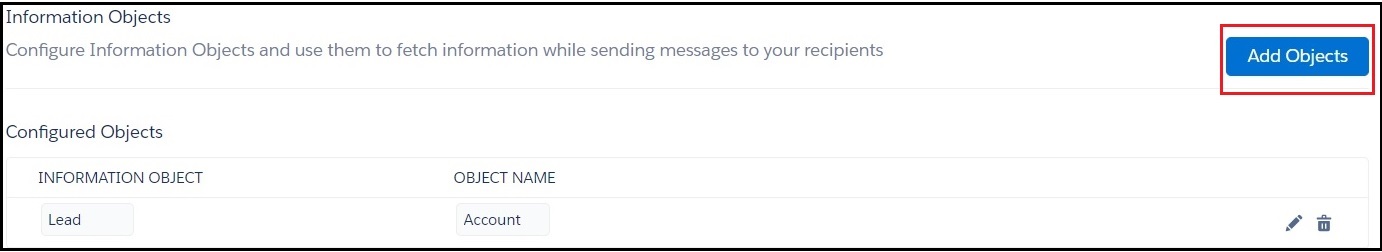

0 Comments