Access Visualforce Pages 1.58
- Log in to Salesforce and
 .
. - Click Setup. The Setup Home page appears.
- Type Profiles in the Quick Find search box and then click Profiles in the search results. The Profiles page appears.
- Click the Profile name of the user profile to which you want to assign the Visualforce pages.
- Click Enabled Visualforce pages. The list of Visualforce pages that have been enabled for the profile appears.
- Click Edit. The list of available Visualforce pages for which you can enable access, appears.
- Under Available Visualforce Pages, select the pages for which you want to enable access.
- Under Add click
 to move them to the Enabled Visualforce Pages section.
to move them to the Enabled Visualforce Pages section. - Click Save. The user profile can access the selected Visualforce pages.
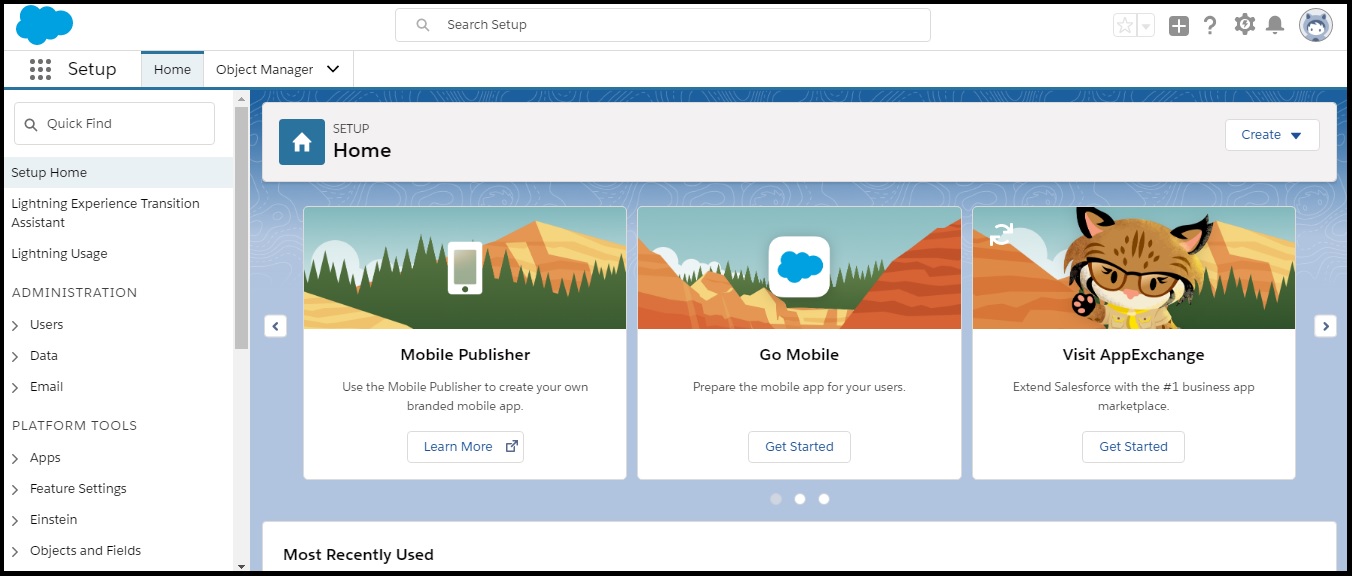
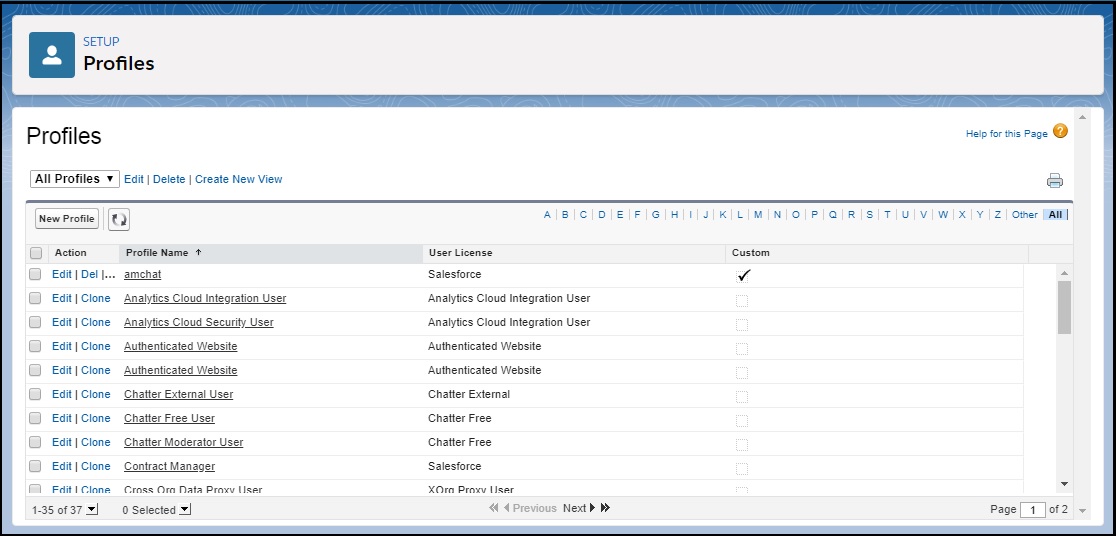
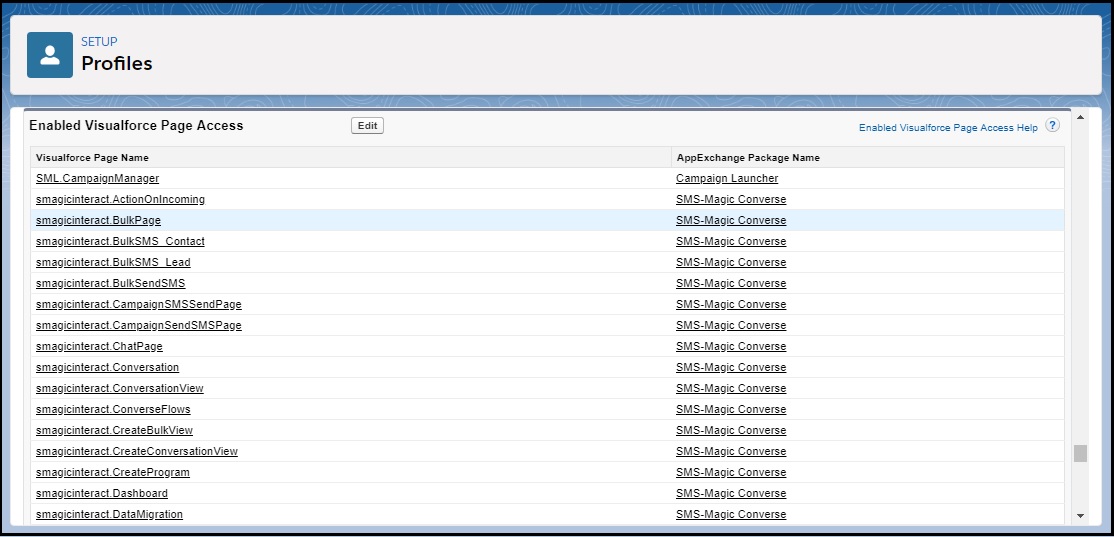
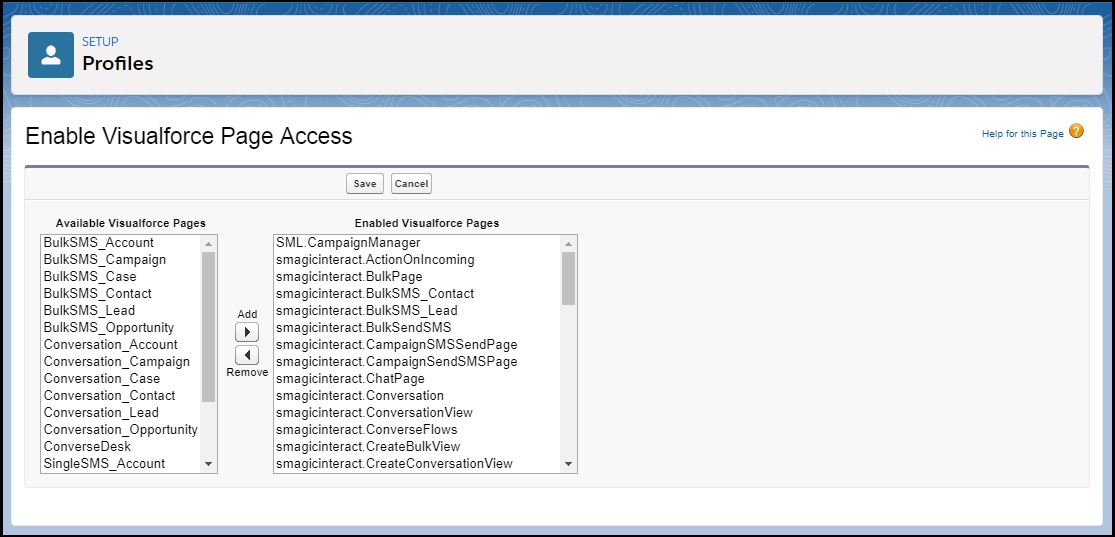

0 Comments