Search Conversations
- Log in to the SMS-Magic Converse.
- Click the Converse Desk tab.
- Type the first three letters or any three digits of the phone number in the Search field.
- Select from the displayed results.
- The conversation list view displays the possible matches.
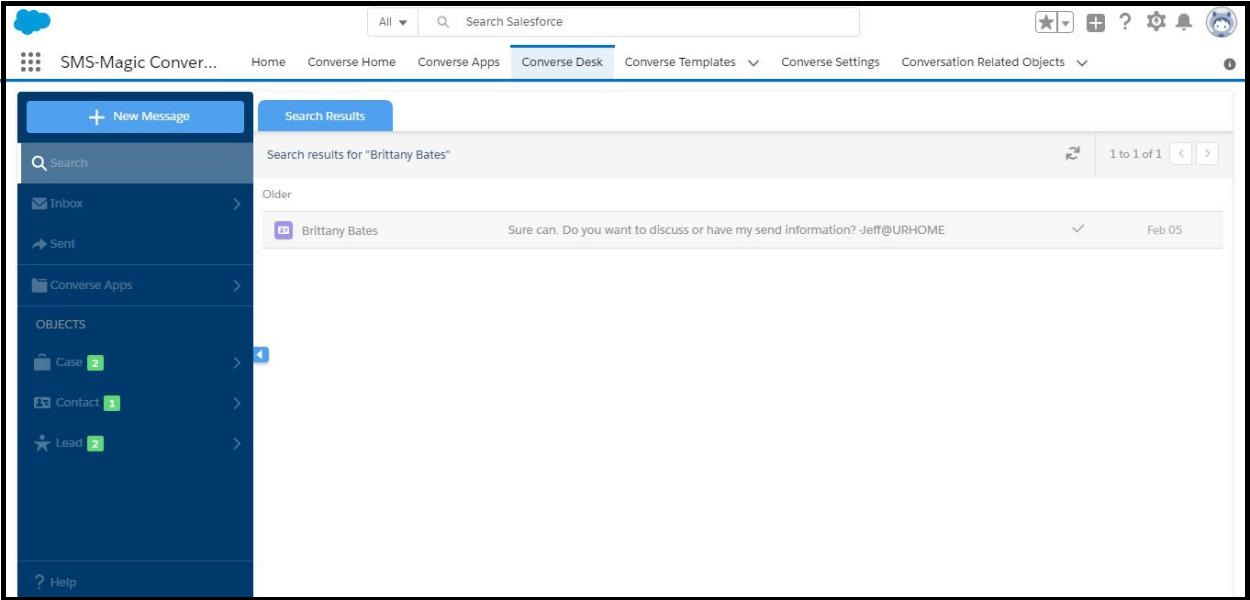

 to refresh the Converse Desk view and check for new incoming messages.
to refresh the Converse Desk view and check for new incoming messages.
0 Comments