Access and Register SMS-Magic Converse Account
After you install SMS-Magic Converse App, register the application. It will set up the SMS magic account for your organization users or user groups. Select the right subscription plan as per your requirements. Then configure the remote site settings for the user’s Salesforce organization. Follow the steps below as shown.
Access SMS-Magic Converse
- Log in to Salesforce.
- To access the SMS-Magic Converse, do one of the following:
- For Salesforce Lightning users, click
 on the top left corner to access the App Launcher.
on the top left corner to access the App Launcher. - For Salesforce Classic user, click SMS-Magic Converse from the App menu on the top right corner of the Salesforce dashboard.
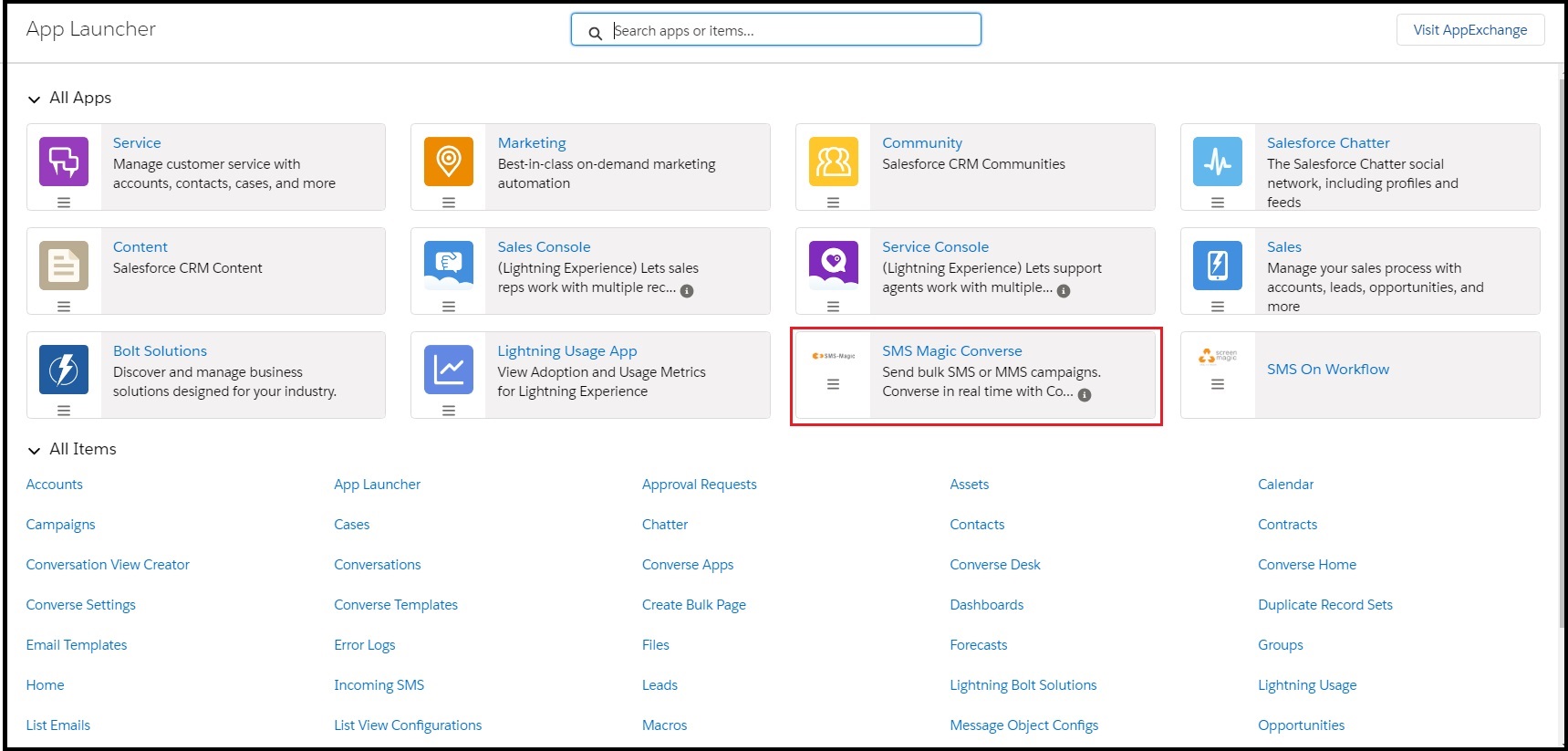
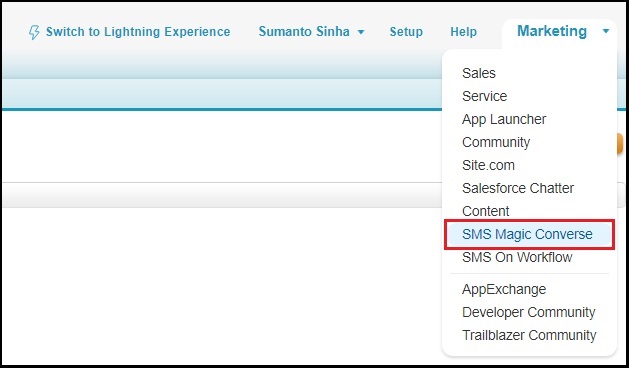
- For Salesforce Lightning users, click
- Alternatively, you can also click
 to access the Converse Settings page.
to access the Converse Settings page. - Select the SMS-Magic Converse. The SMS-Magic Converse Home page appears.

0 Comments