Enable Field Level Access
- Log in to Salesforce and
 .
. - Click Setup. The Setup Home page appears.
- Type Field Accessibility in the Quick Find search box and then click Field Accessibility in the search results. The Field Accessibility page appears.
- Click an Object. The field accessibility detail page for the object appears.
- Click View by Profiles. The profile list view appears.
- In the Profile list, select the user profile you want to provide with field accessibility for the Object. The Field Accessibility available for the selected profile appears.
- Every field will be assigned one of the three following access permissions:
- Hidden/Visible
- Editable/Read -Only
- Required
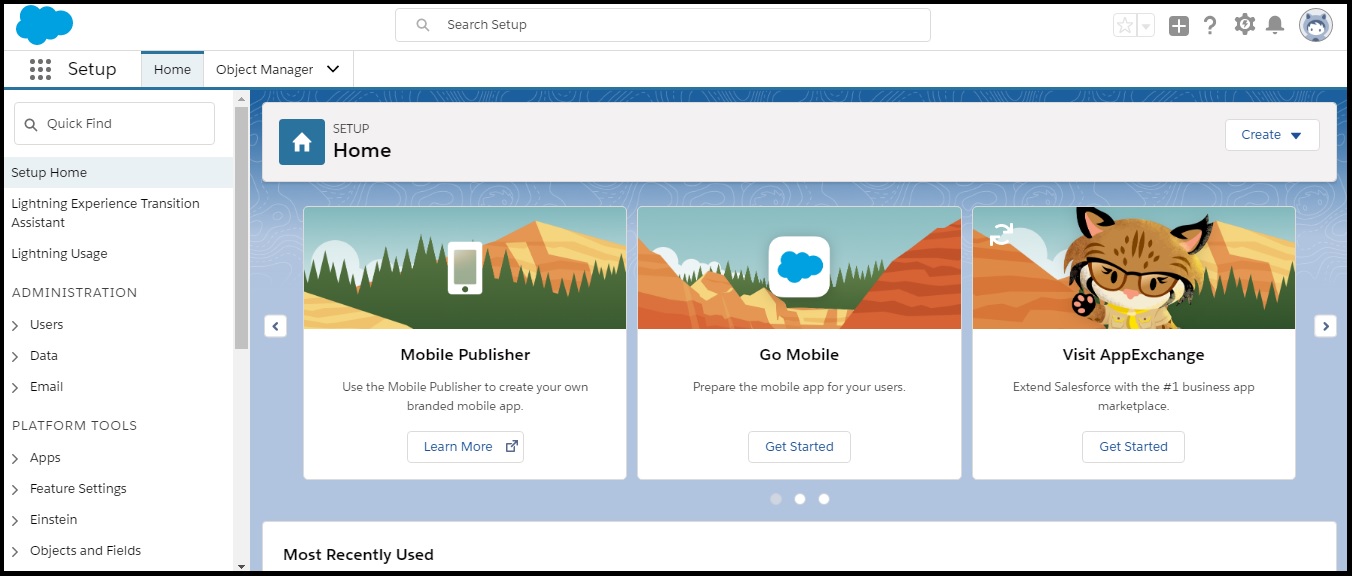
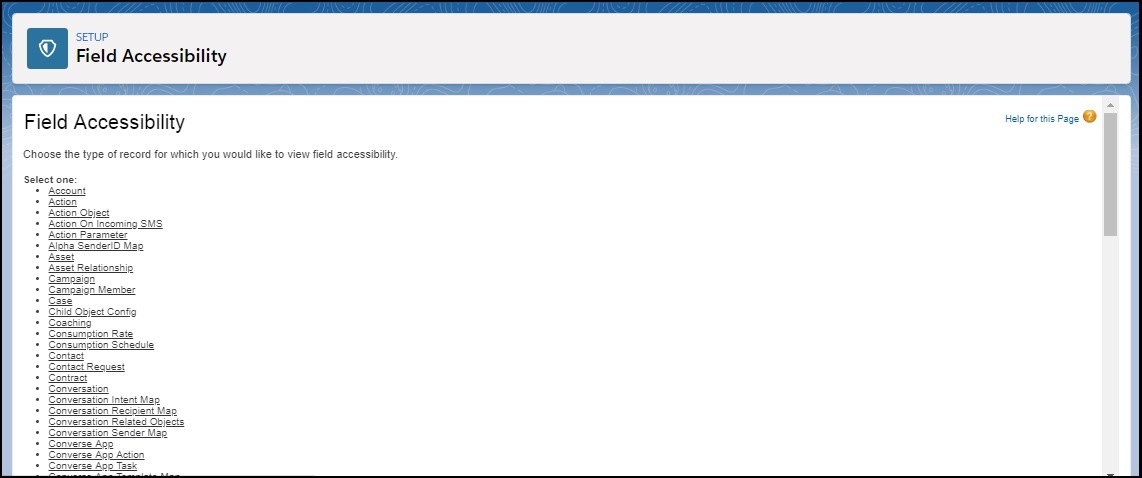
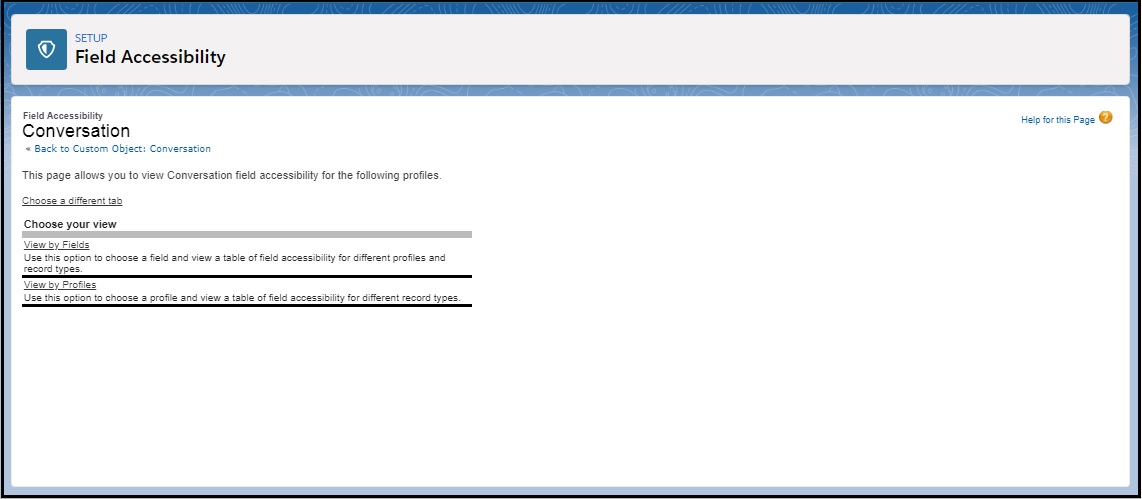
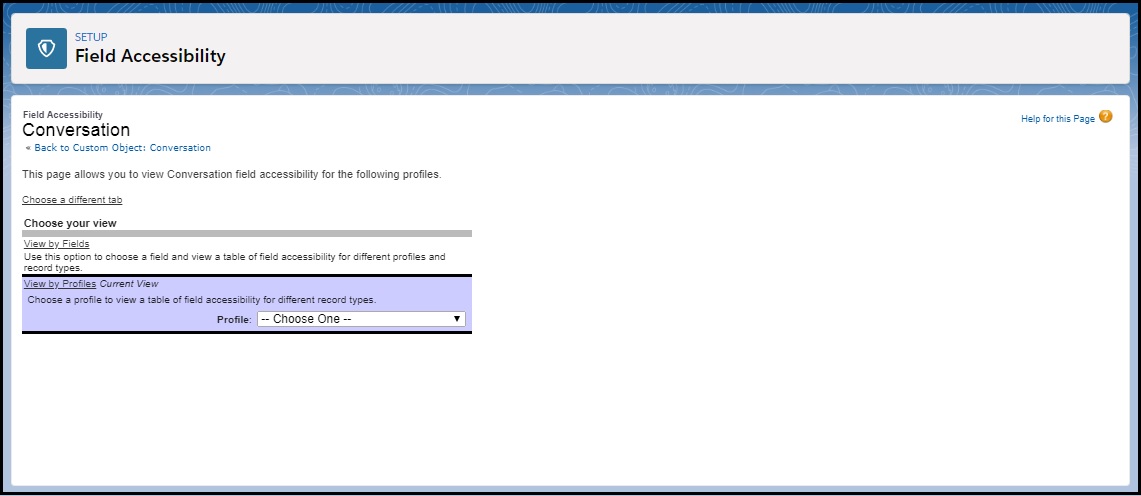
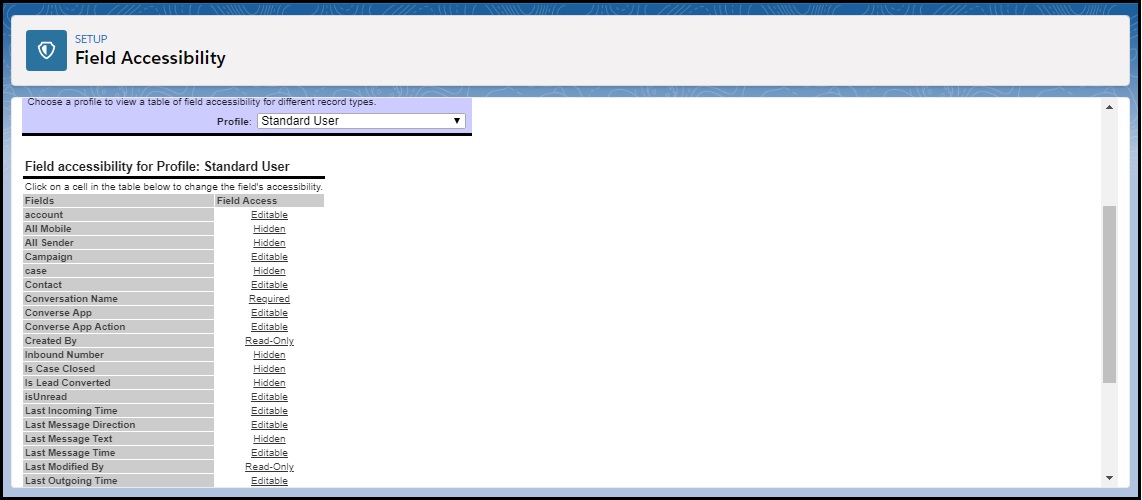
Click the access type and modify the required permission from the Object Manager Setup page.

0 Comments