Understanding the XML configuration for SMS Automation
For your convenience, we provide the XML configuration that must be used for creating a Webhook for SMS Automation.
Follow these steps to enable the XML configuration:
- Navigate to Get Started > Configure > Automation and click the Generate XML button.
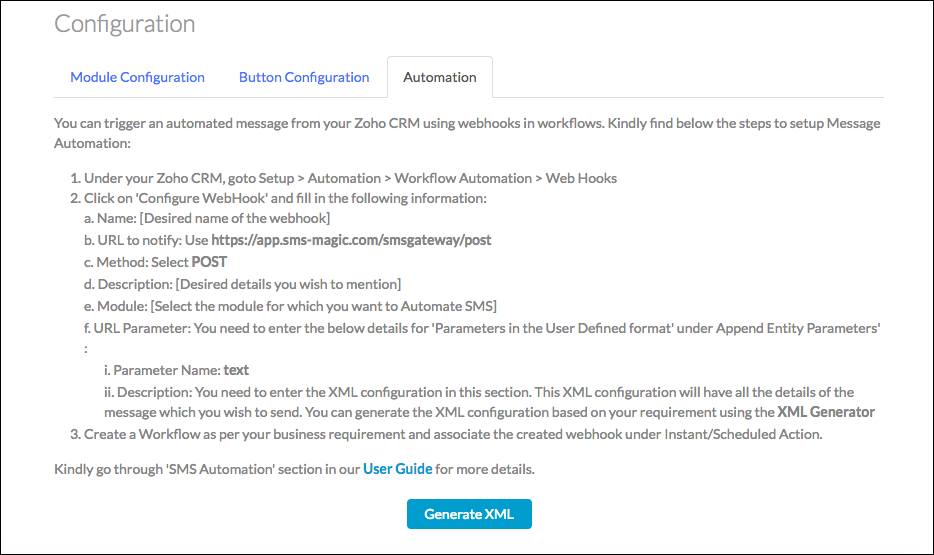
- A pop-up window will appear that asks for details such as Module, Sender ID, Phone field, and SMS Templates.
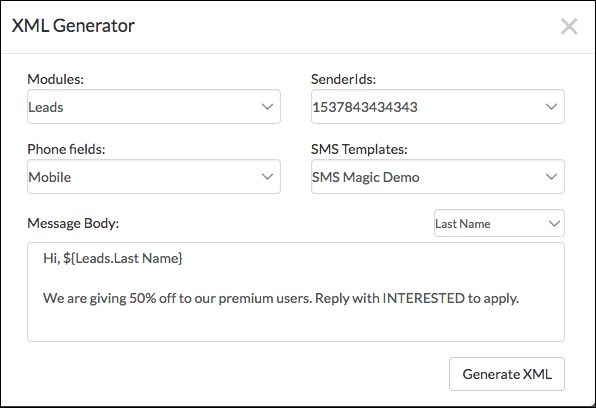
- Click the Generate XML button to create the XML configuration for setting up a webhook in Zoho CRM.
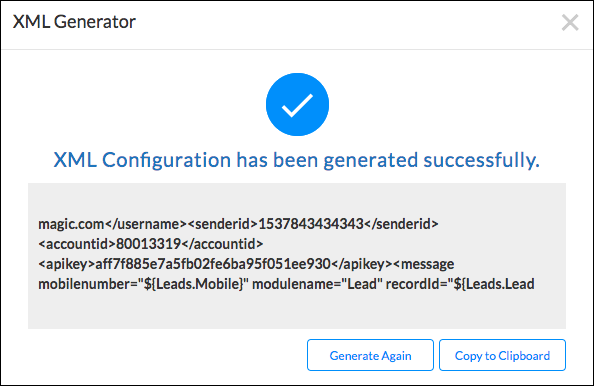

15 Comments
I loved as much as you will receive carried out right here.
The sketch is attractive, your authored subject matter stylish.
nonetheless, you command get got an impatience over that you wish be
delivering the following. unwell unquestionably come
further formerly again since exactly the same nearly very
often inside case you shield this hike.
Do you love gambling? https://cryptodepositcasinos.com allow you to play online using Bitcoin and altcoins. Enjoy fast deposits, instant payouts, privacy, slots, and live dealer games on reliable, crypto-friendly platforms.
Авторский блог https://blogger-tolstoy.ru о продвижении в Телеграм. Свежие гайды, проверенные стратегии и полезные советы по раскрутке каналов, чатов и ботов. Подробно о том, как увеличить аудиторию, повысить вовлеченность и эффективно монетизировать проекты в мессенджере Telegram.
Всем привет!
Нашел любопытную статью.
Советую глянуть.
Подробности здесь:
актуальные ссылки блэкспрут
Всем удачи!
эстетическая косметология клиника косметологии москва
Погрузитесь в мир кино https://zonefilm.media с нашим онлайн-кинотеатром! Здесь каждый найдет фильмы для себя: от захватывающих блокбастеров и трогательных драм до мультфильмов для всей семьи. Удобный интерфейс, возможность смотреть онлайн на любом устройстве и постоянно обновляемая библиотека! Присоединяйтесь и наслаждайтесь!
Нужен сувенир или подарок? https://gifts-kazan.online для компаний и мероприятий. Бизнес-сувениры, подарочные наборы и рекламная продукция с персонализацией и доставкой.
Всем привет!
Нашел любопытную тему.
Может кому пригодится.
Вот ссылка:
блэкспрут
Вроде норм.
Лучшие подарки и сувениры брендированные подарки на день россии нанесение логотипа, подарочные наборы, промо-продукция и деловые аксессуары для мероприятий и компаний.
Нужна бытовая химия? купить бытовую химию моющие и чистящие средства, порошки и гели. Удобный заказ онлайн, акции и доставка по городу и регионам.
Бытовая химия с доставкой интернет магазин бытовой химии средства для уборки, стирки и ухода за домом. Широкий ассортимент, доступные цены и удобная оплата.
UEFA Champions League sampiyonlar-ligi.com.az matches, results, and live scores. See the schedule, standings, and draw for Europe’s premier club competition.
Free online games https://1001.com.az/ for your phone and computer. Easy navigation, quick start, and a variety of genres with no downloads required.
Turkish Super League http://super-lig.com.az standings, match results, and live online scores. Game schedule and up-to-date team statistics.
Здарова народ!
Увидел интересную информацию.
Может кому пригодится.
Вот ссылка:
кракен онион
Всем удачи!