Signup to Use SMS-Magic with Zoho
Follow these steps to sign up for a SMS-Magic account:
- Visit the SMS-Magic signup page and click Zoho CRM, or signup with a Name, Email Address, and Password.
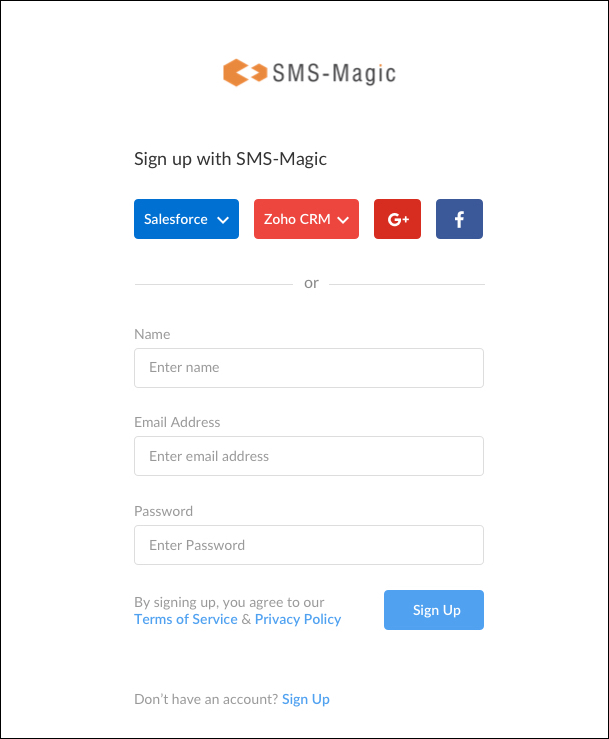
- Click the Sign Up button. An email message will be sent to your email inbox for verification.
- In the email message, click the Confirm and Login button to complete verification of your account.
- Move onto the next section to learn how to configure SMS-Magic for use with Zoho CRM.
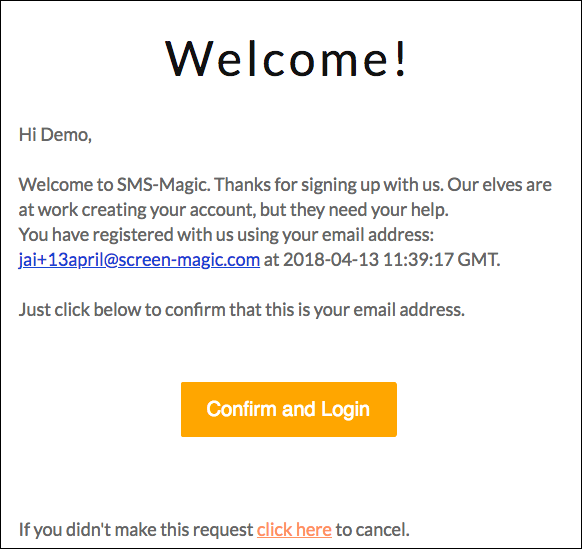

0 Comments