Sender ID
Sender ID is the name or number which appears on the mobile phone of a recipient when they receiving an SMS message. SMS-Magic provides you the option to configure the Sender ID for your organization.
Follow these steps to create a sender ID:
- You can view all the incoming numbers and Sender IDs by navigating to SMS-Services > Coverage on the SMS-Magic Portal.
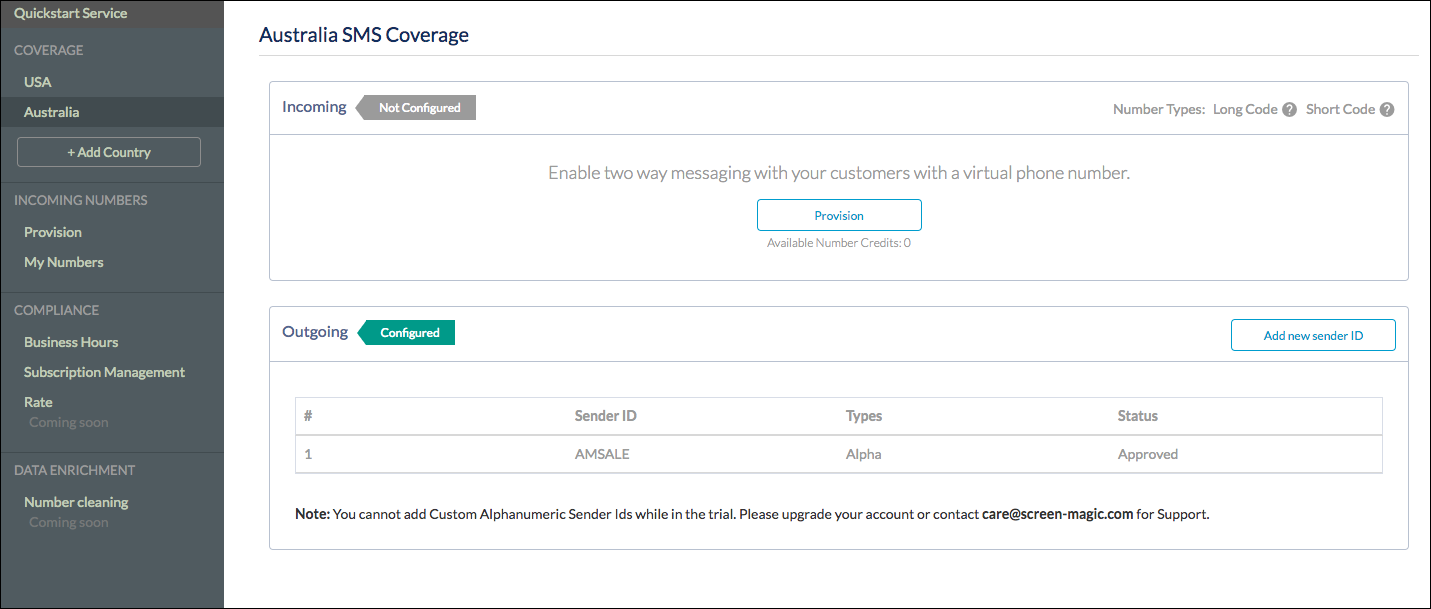
- From the top menu in Zoho CRM, go to the SMS SenderID module.
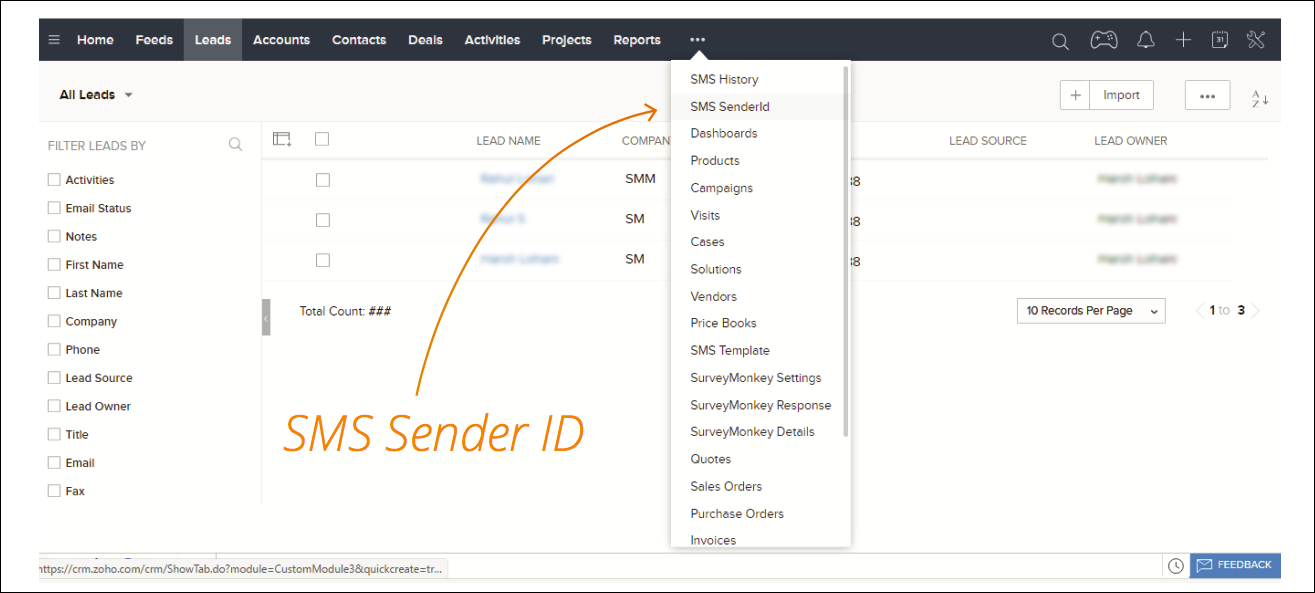
- Click on + icon to create a new sender ID.
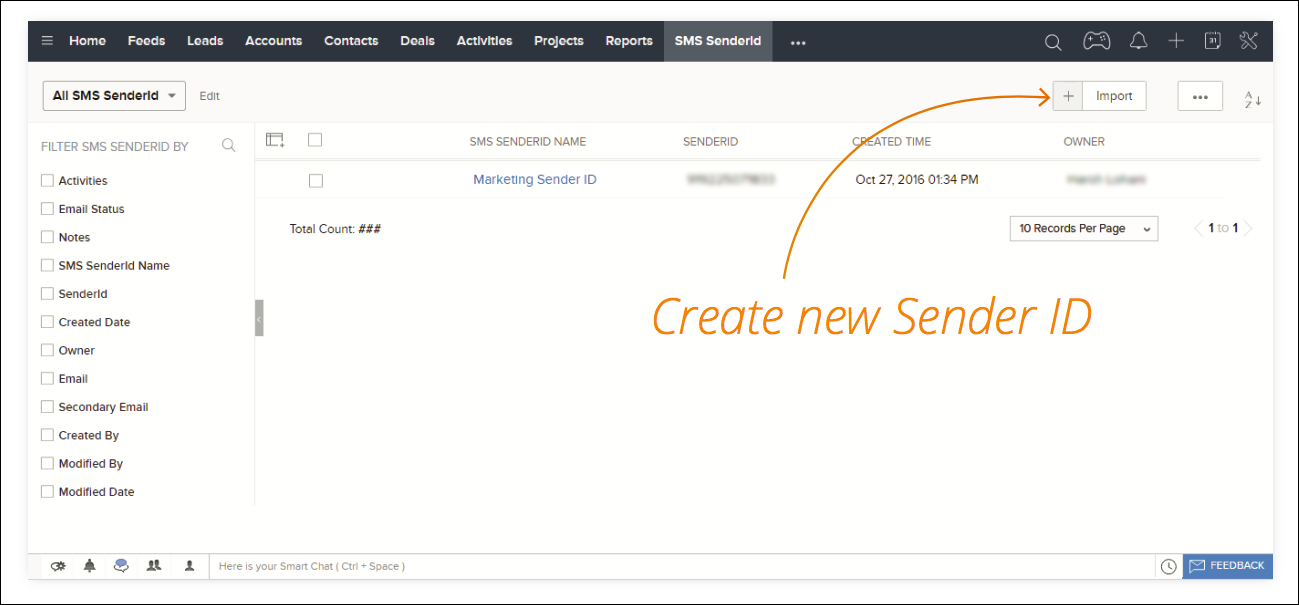
- Enter the SMS SenderID Name for your reference and the Sender ID you want to use.
- Your Sender ID is now ready for use. Simply choose this Sender ID when composing a message.
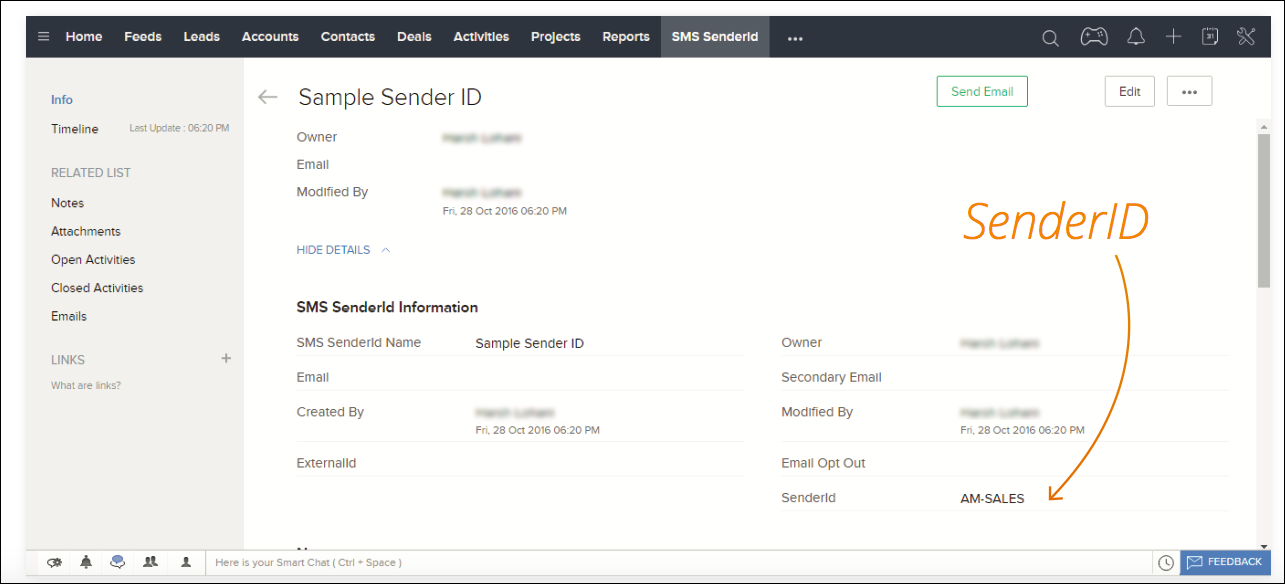
- You should be able to view the Sender ID when sending a SMS message to Lead or Contact objects.
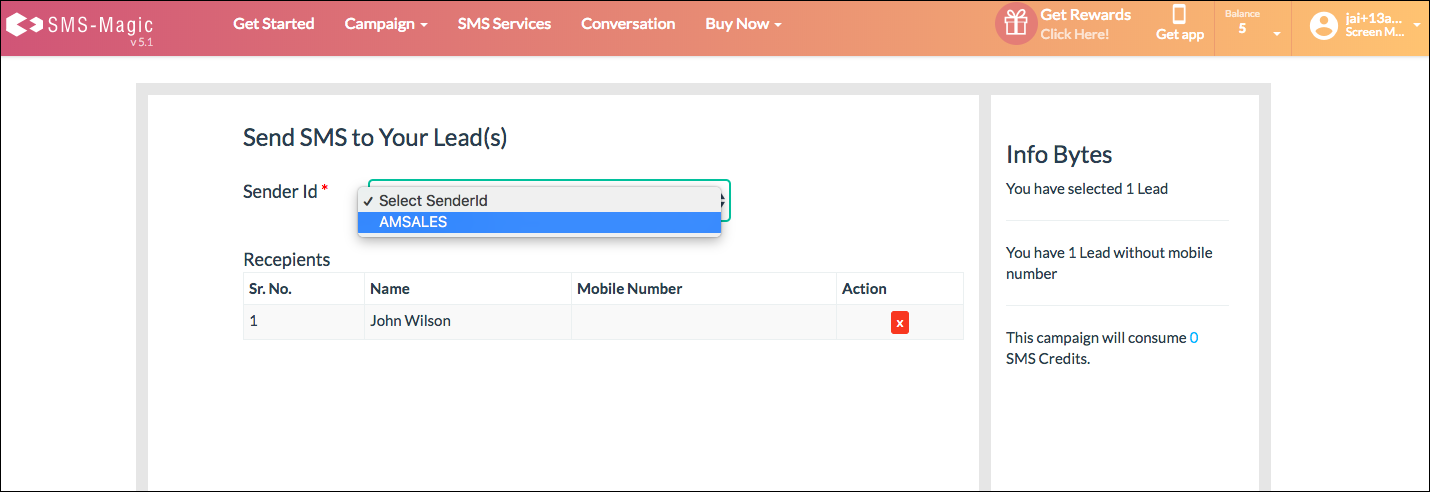

0 Comments