Associate the Webhook with the Workflow Rule
Follow these steps:
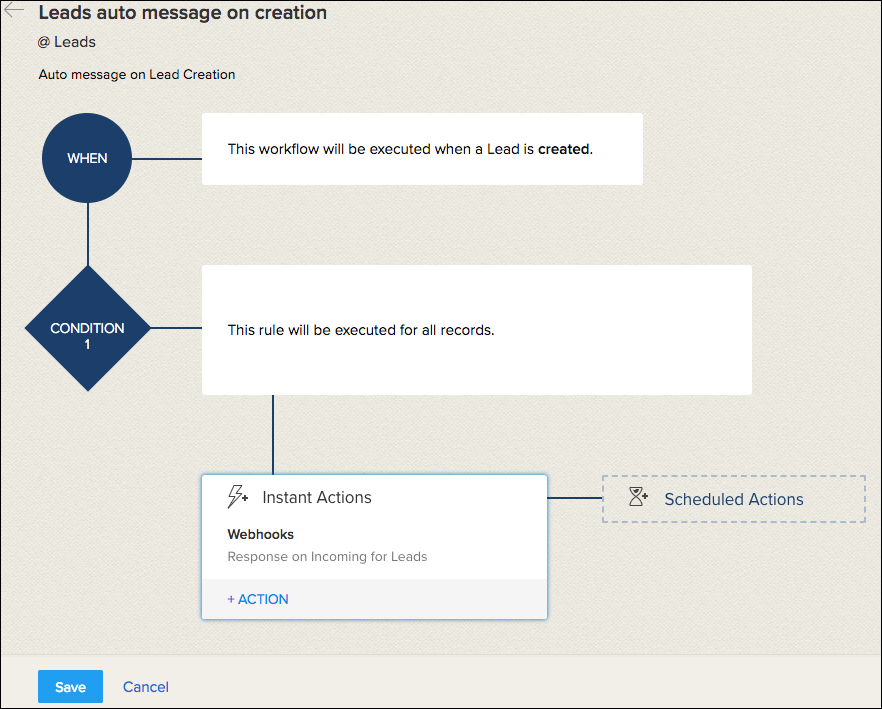
- Go to Setup > Automation > Workflow Rules and click Create Rules.
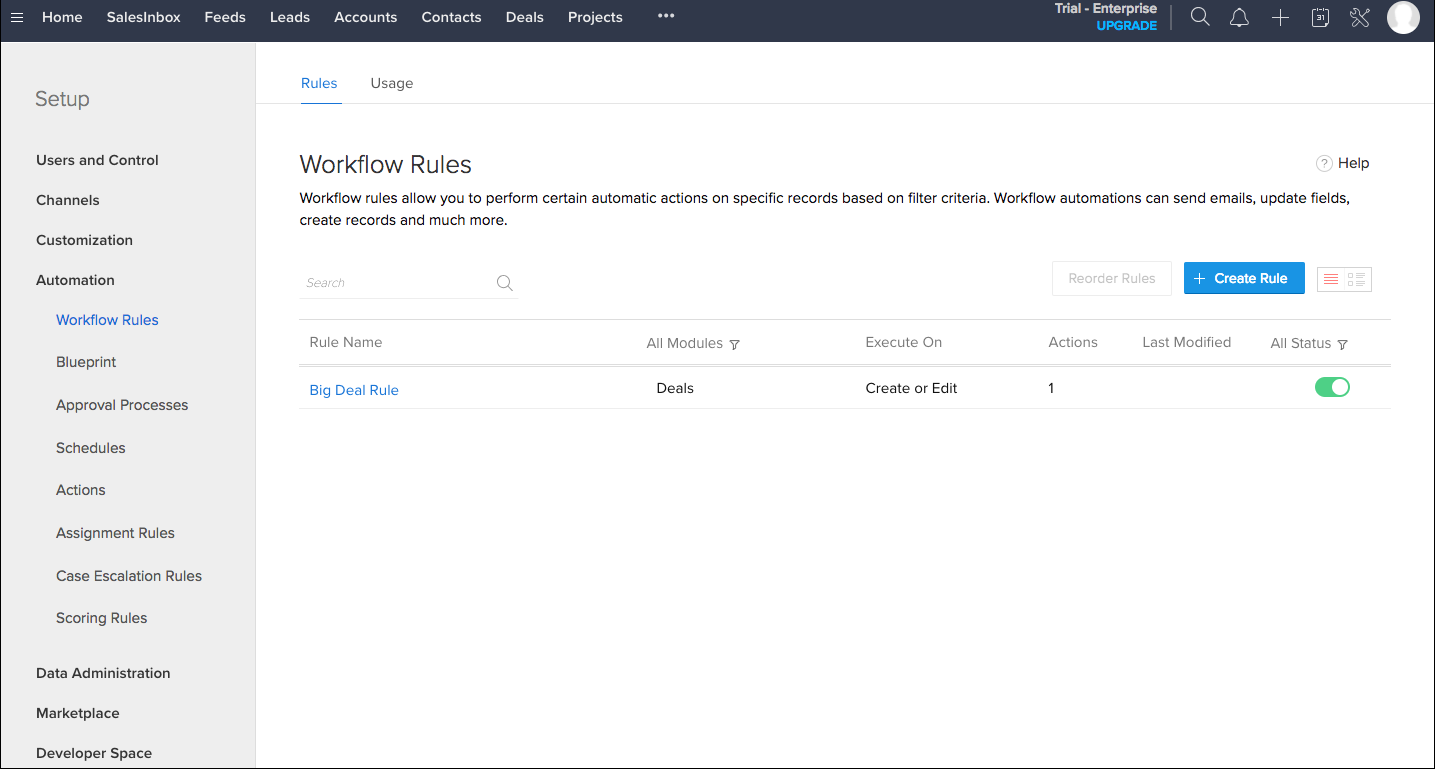
- Choose the Module for which you need to create a Workflow rule, then provide the rule name and description.
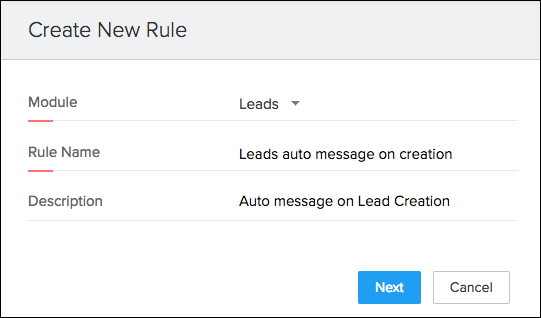
- Select the When condition for the rule to execute. For this example, we are creating a workflow rule which will trigger an automated message to Leads when a lead is created in Zoho CRM.
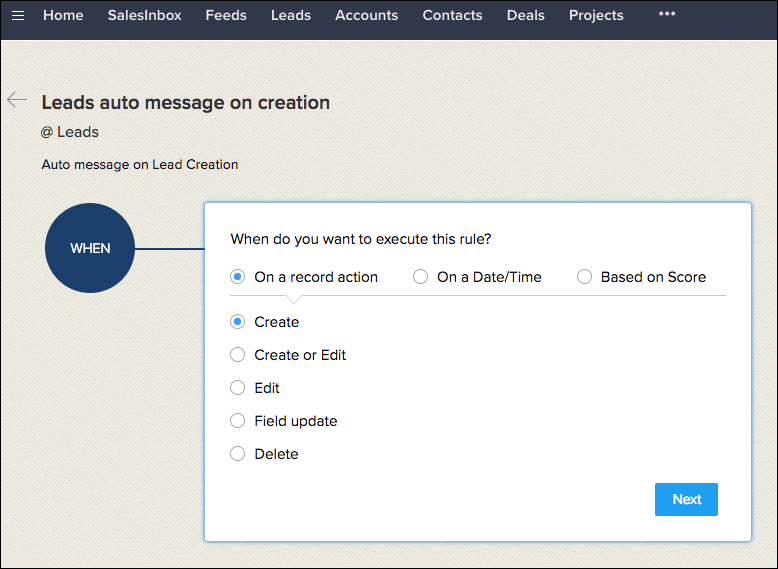
- Select the records to which this rule should be applied.
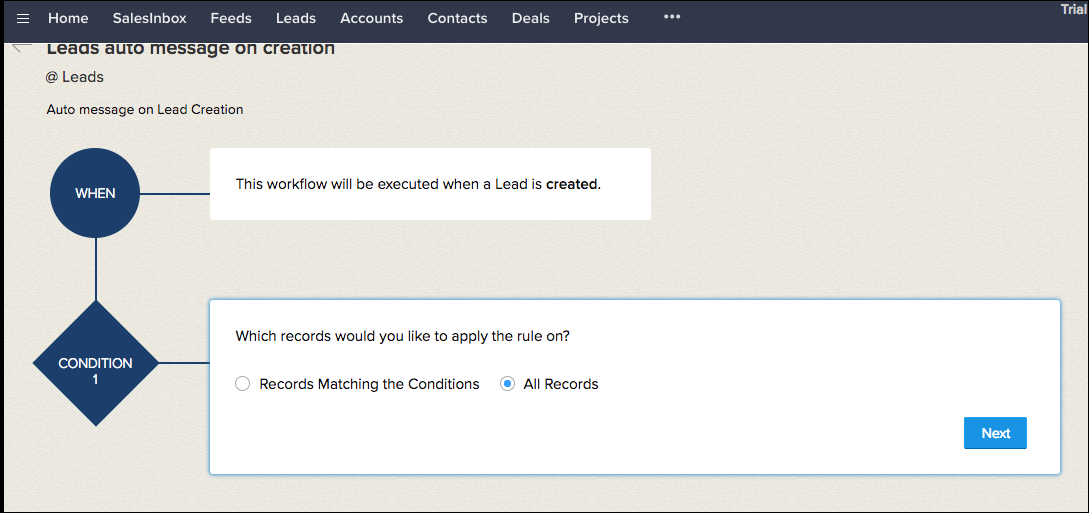
- Select Webhooks in Instant Actions.
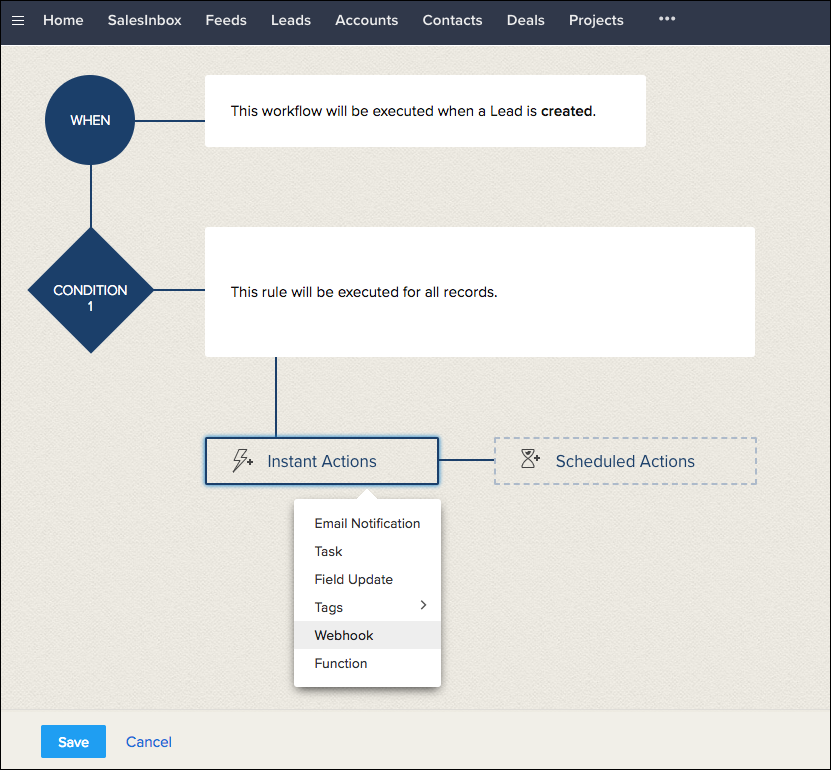
- Select and associate the Webhook that you created.
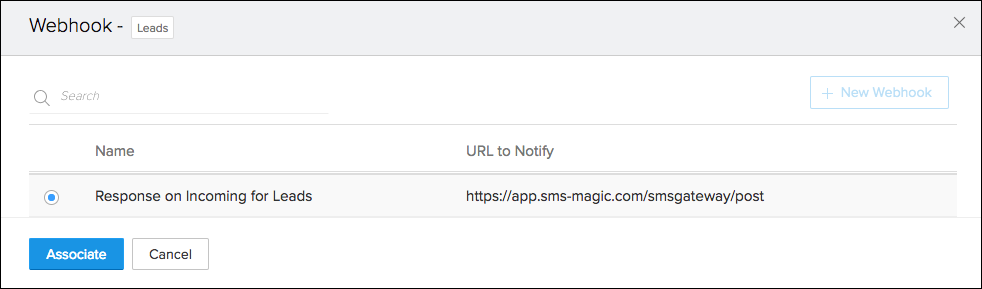
- Click Save to finalize this process and associate the Webhook with the Workflow.
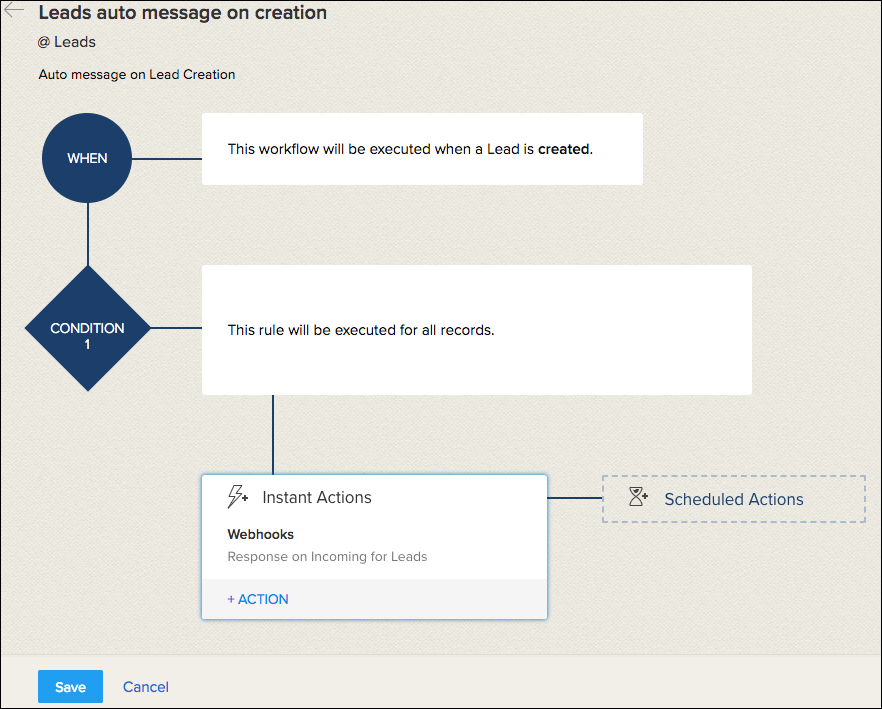

0 Comments