Create Webhooks
A webhooks gives you the ability to communicate with a 3rd-party application by sending an instant web notification every time an event occurs.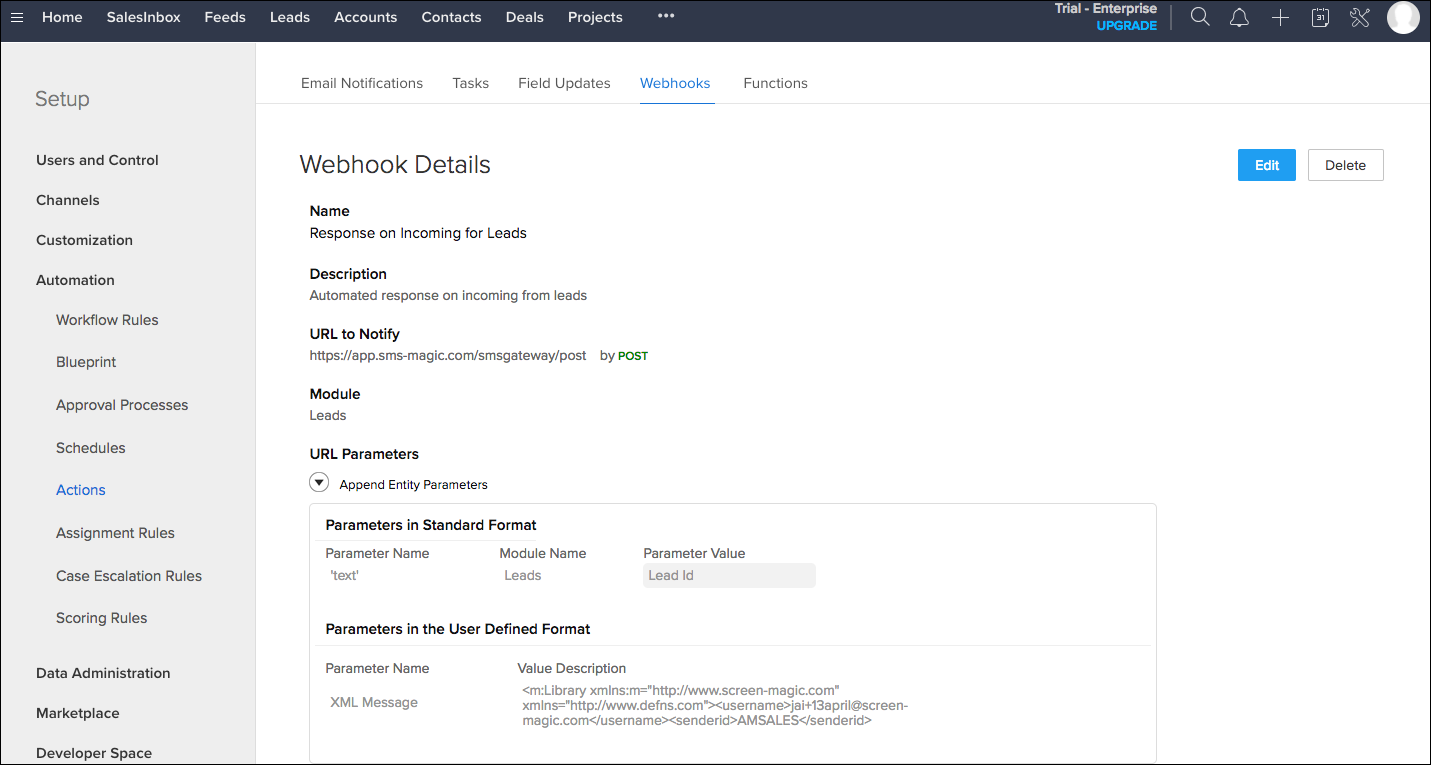
Follow these steps to create a webhook:
- In Zoho CRM, Go to Setup and click Actions in the Automation section.
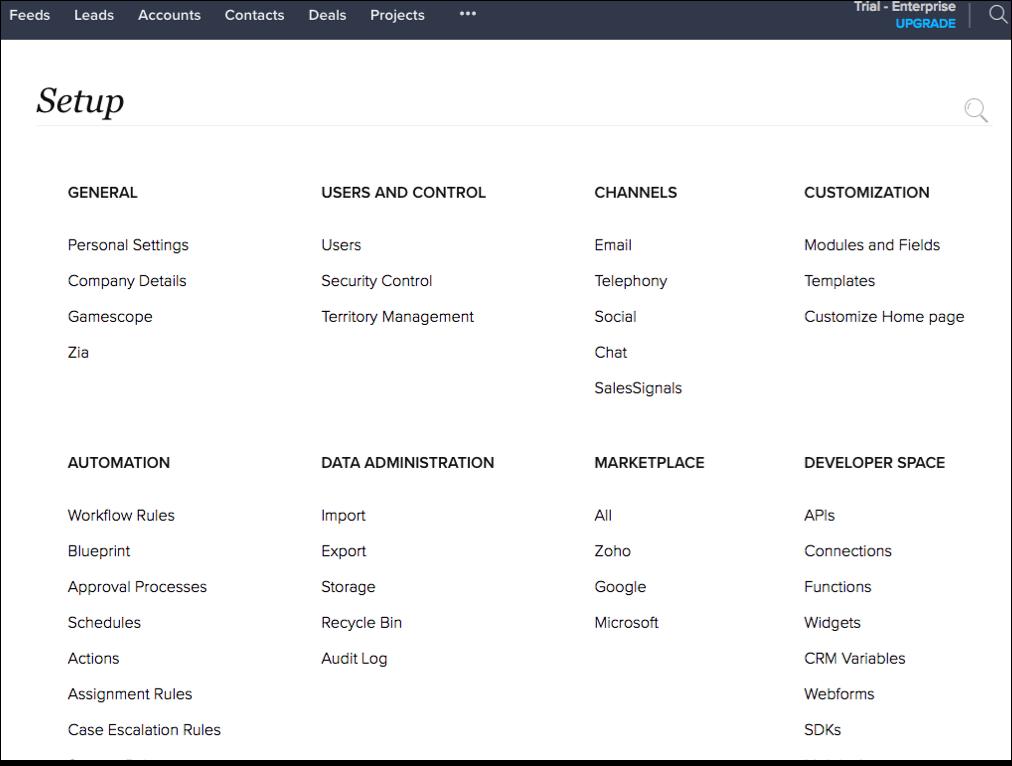
- Go to Webhooks and click Configure Webhook.
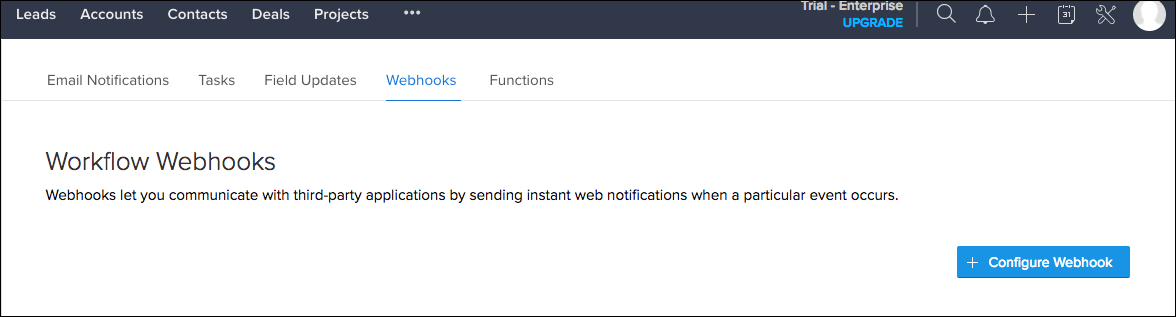
-
Complete the New Webhook form:
- Name: Type a name for the webhook.
- URL to Notify: Use https://app.sms-magic.com/smsgateway/post
- Method: Select POST.
- Description: Briefly state the purpose of the webhook.
- Module: Select the module for which you want to Automate SMS and ensure it matches with the module chosen in the XML.
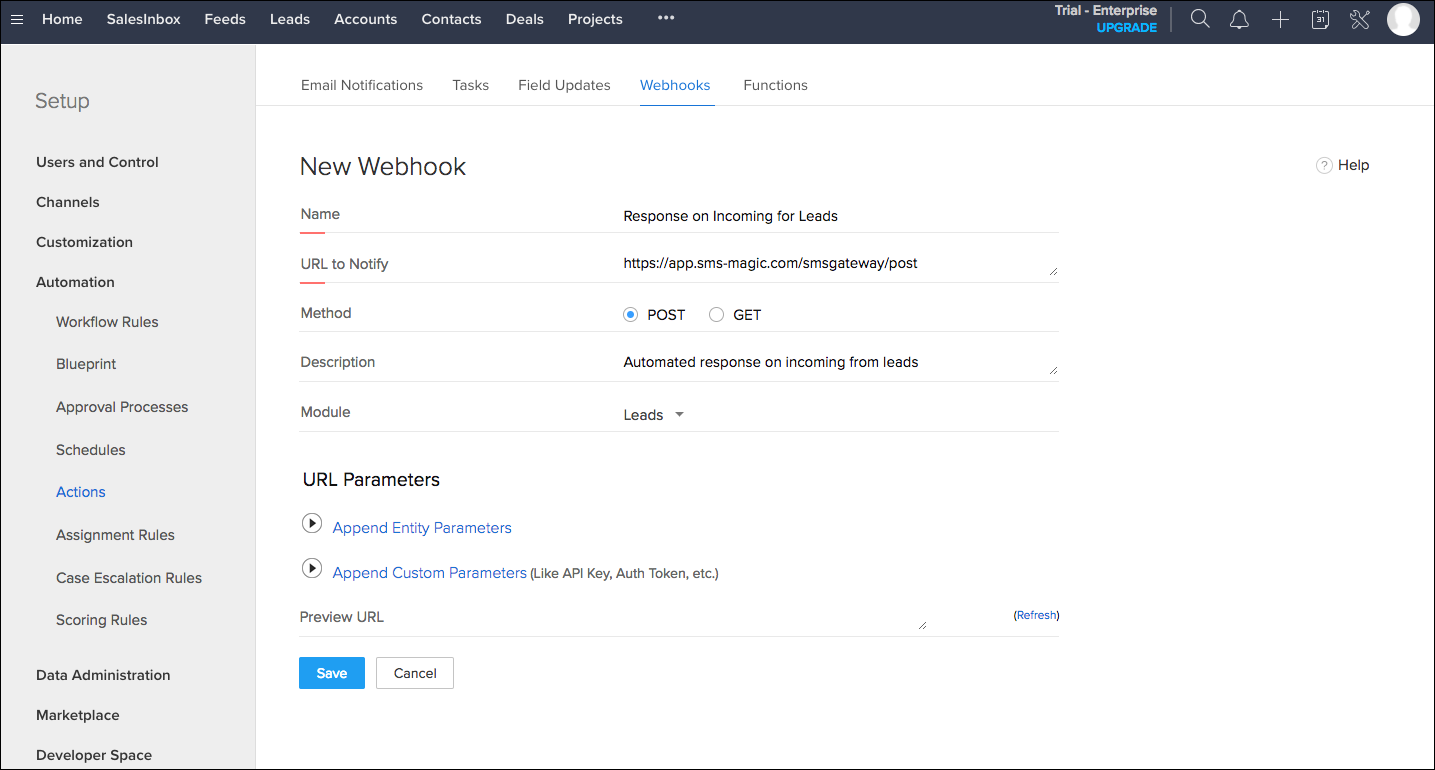
- URL Parameters: Click Append Entity Parameters and enter the Parameter Name = text. For the Description, copy and paste the XML configuration that you saved in the Generate XML step above.
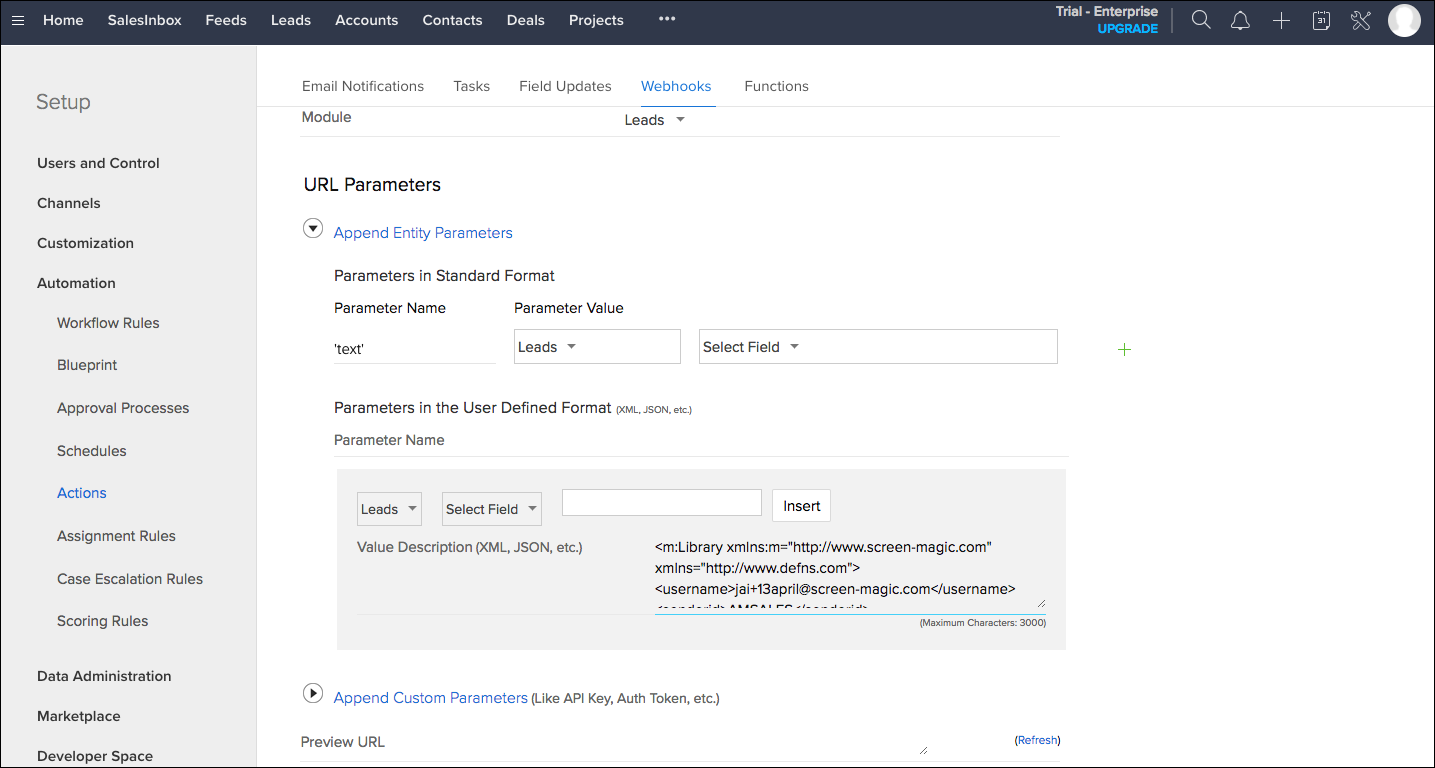
- Click Save and your webhook is now ready to be used in a Workflow rule.
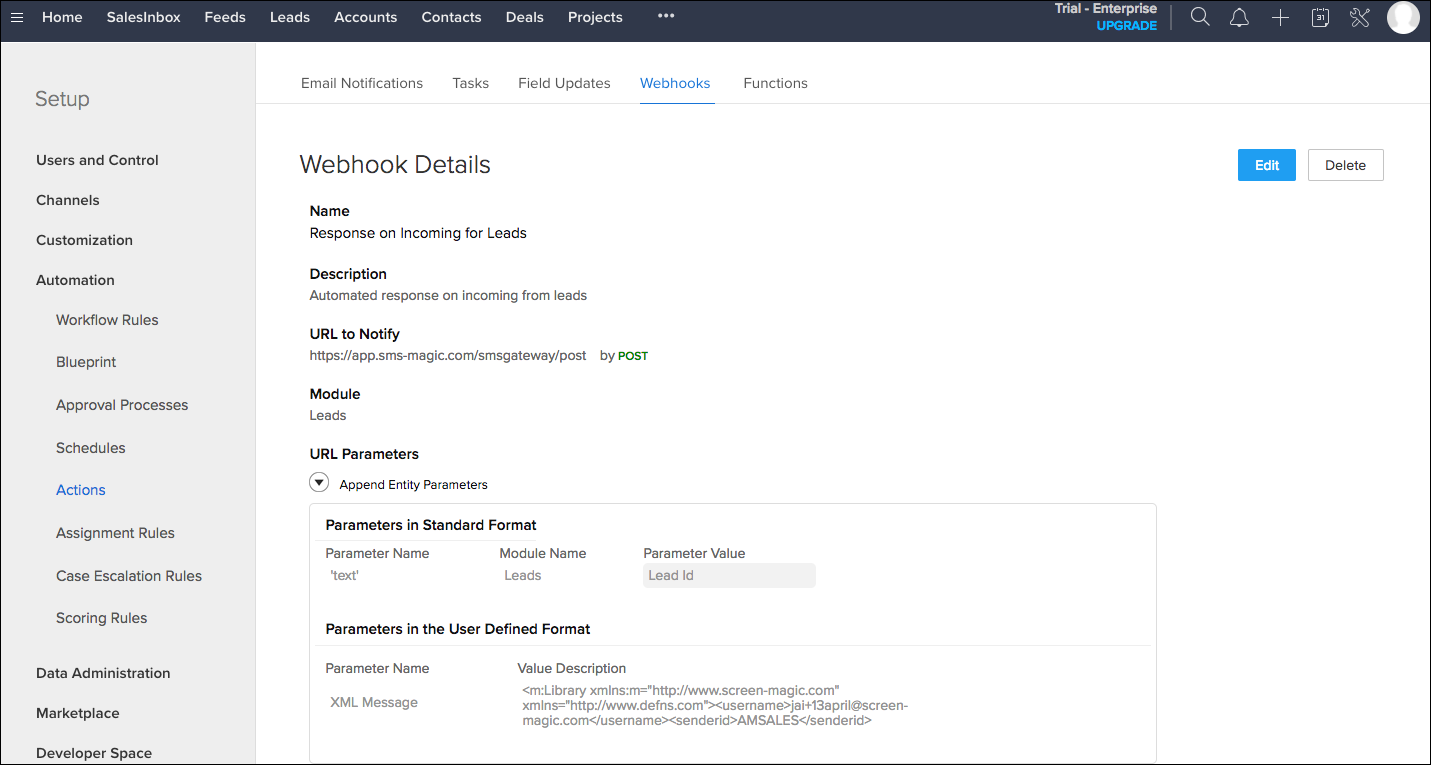

0 Comments