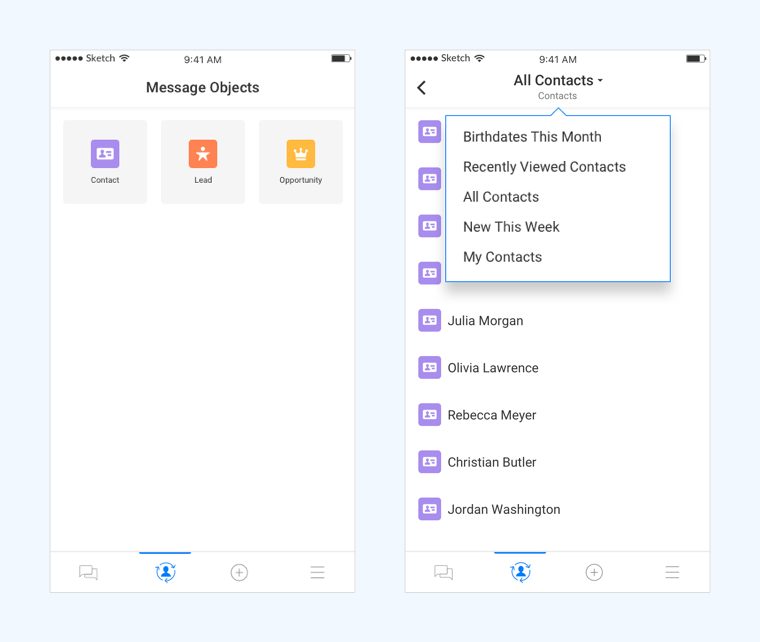Overview
We have made sure that the contact and it’s lists or groups get synced from the CRM to the mobile app for you to converse flawlessly and continue responding to messages. You can select a contact from the database and send a message.
Example:
- For Salesforce org: All the objects that you have added in Message Object Configuration are displayed in the mobile app. The corresponding list views for each object can also be accessed. Refer to the image below for better understanding.
- For the customer portal: All the contact and groups saved on the web app are available in the mobile app.