Sending a Message to a Known Customer
Follow a few simple steps and start sending messages to your known customers.
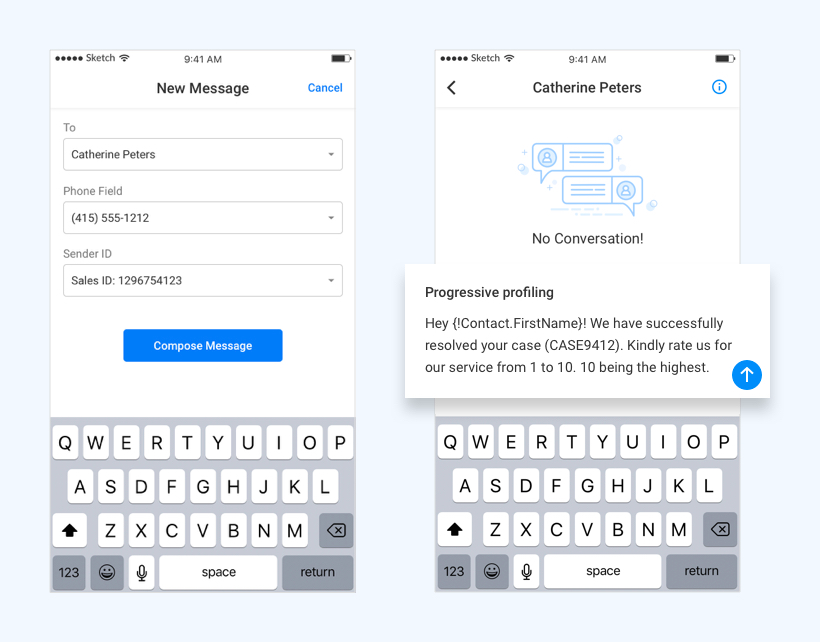
- Click on the New Message icon in the tab bar
- Type the name in the ‘To’ field and search for the recipient. The phone number of the recipient gets populated automatically in the ‘Phone Field’. If required, you can change it.
- Select sender ID from the drop-down list
- Click on Compose Message button
- Send a message
