Overview
All the message templates that the organization has created in the CRM or customer portal are visible in the SMS-Magic mobile application. Users can use these templates that include text, the recipient’s first name, or any other custom fields ensuring consistent replies across the business.
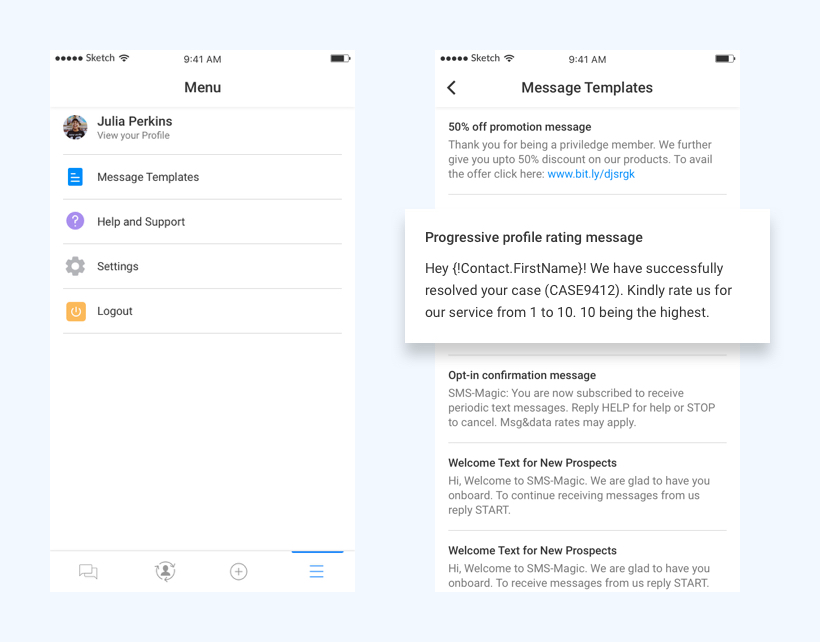
- Click on the Menu icon in the tab bar
- Select Message Templates
- A list of all the templates created in the CRM org will be displayed
