Sending a Message by Selecting a Record from the List View of your CRM
SMS-Magic Converse mobile app allows you to send a message by selecting a record from the list view of your CRM. Simply select the recipient from the contact list and start conversing by following the below steps:
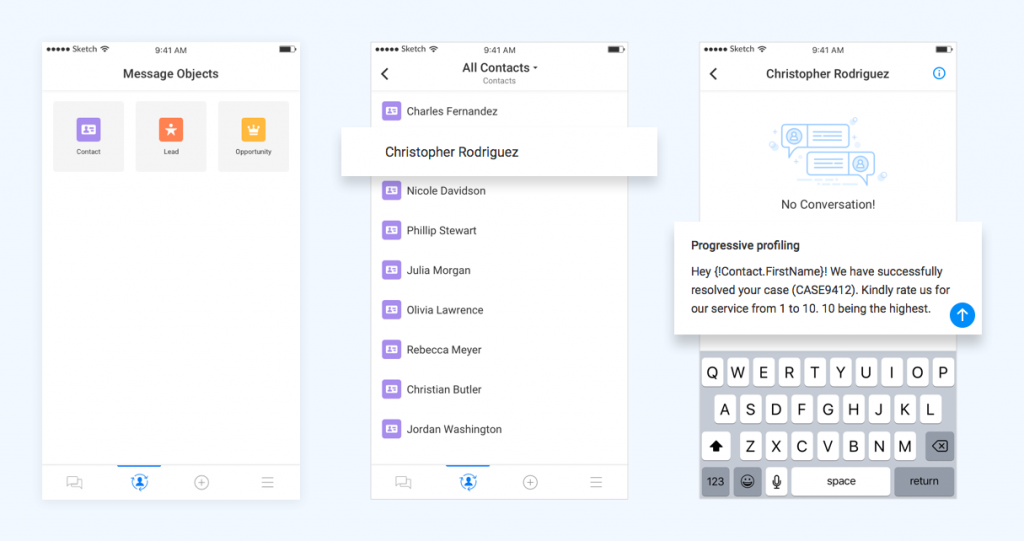
- Click on the Object List icon in the tab bar
- Select the object or module
- If needed change the list view from the navigation bar
- Select the recipient from the list
- Send message
