Sending a Message from Inbox
The mobile app allows you to send messages from the inbox with emojis, merge fields, or ready-to-use templates. Simply select a conversation from the inbox, use a message template or send a manual message to the recipient.
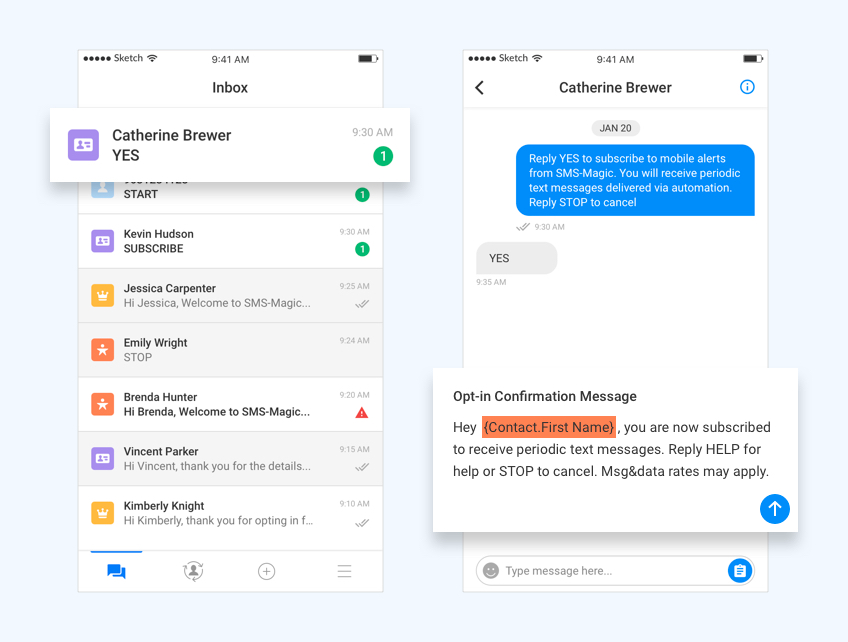
Select a conversation from the inbox and send a message by following the steps below:
- Select a conversation from the Inbox
- Click on the Composer
- Write a manual message and send the message
- Or click on the Template icon in the Composer, select the appropriate template and send the template
