Sign Up/ Sign In Using Zoho CRM
Zoho CRM has multiple data centers that need to be selected. Currently, we support the U.S. and EU data centers of Zoho.
To Sign Up with Zoho CRM, choose a Zoho Data Center. It is recommended to choose the same Data Center in which your Zoho CRM account is registered.
The available Zoho Data Centers are:
- US Data Center
- EU Data Center
- India Data Center
- AU Data Center
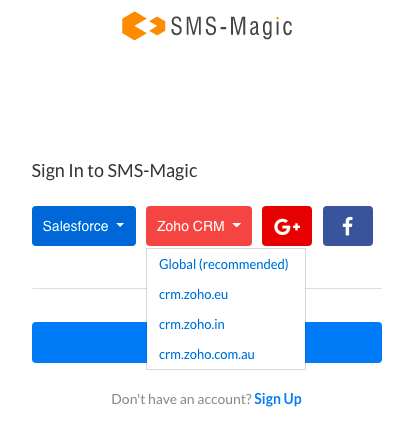
Choose the Data Center and you will be redirected to the Zoho CRM Login page. Enter your Zoho CRM credentials.
Click on the ‘Accept’ button to grant SMS-Magic access to the data in your Zoho CRM account. You will be automatically Signed Up for SMS-Magic Web Portal and redirected to the Home Page of the SMS-Magic Web Portal.
To Sign In, follow the same process.
