Run a Survey
There are two ways in which you can create an SMS Survey using SMS-Magic Converse:
- You can leverage the functional capability of Converse Apps to design the complete survey. The Converse App helps you create automation templates and define message flows. Once done, you can integrate those with process builders to create message triggers and run the survey campaigns. You can define templates and message responses based on your business requirements.
- You can also create a simple message campaign with two message flows. Send out a survey participation request on receiving the expected response attach the survey link in the message response template.
For more information about creating a survey, see Run a Survey.

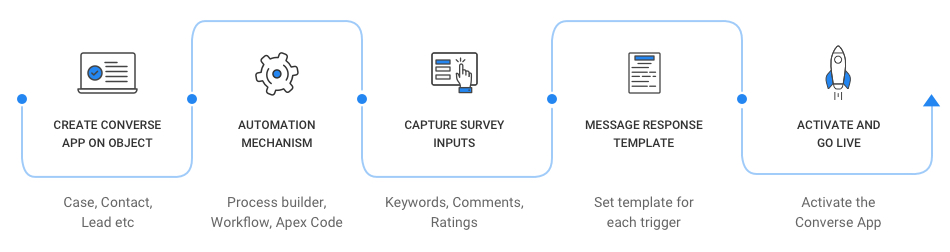
0 Comments