Automated Conversations
The primary objective of automated conversations is to provide a quick and accurate response to incoming messages whenever possible. However, automation is also extensively used for campaigns as well, especially for drip or nurture campaigns.
Auto Response
Auto-response can be used for various situations and various objects. In case of a Contact, you can set up for sending the next set of information when the recipient responds with a specific keyword.
For a Case, if you don’t get a response from the recipient in stipulated time then you can send out a reminder.
Here is the general process flow to set up auto-response:
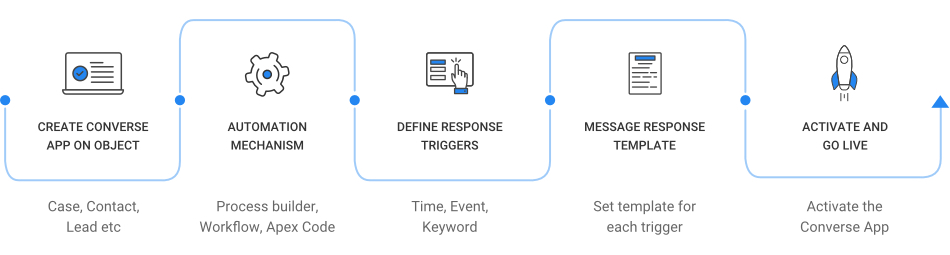
Automated Campaign Setup
Automation can be used for setting up different campaigns as well. Here is a sample for setting a drip campaign using Marketo.
Prerequisite – SMS-Magic Converse is integrated with Marketo and Leads from Marketo are synchronized in Salesforce.
Automation can be used for setting up different campaigns as well as follows:
Check the links for more details on different scenarios and use cases.
| To Set Up … | Use … | Details |
| Nurture or Drip Campaign | Converse Ap with Process Builder | Setup Nurture or Drip Campaigns |
| Auto Response on Keyword | Process Builder or Workflow | Setup Keyword-Based Auto Responses |
| Alerts and Reminders – | Converse App Automation | Event-Based Alerts and Reminders |
| Multi-touch Campaigns | Converse App with Process Builder or Workflow | Multi-Touch Campaigns |
| Marketo Campaign | Converse App with Marketo | Multi-Touch Campaigns |
| Pardot Campaign | Converse App with Pardot | Multi-Touch Campaigns |
| Salesforce Marketing Cloud | Converse App with Salesforce MC | Multi-Touch Campaigns |
| Run a Survey | Converse App | Run a Survey |
Event-Triggered Alerts & Reminders
SMS-Magic Converse provides Converse App functionality. This can be used very effectively for bulk messaging and automated conversations.

0 Comments