Grant Access to Custom Settings – Critical Update
Salesforce Spring’20 Critical Updates
Users without the Customize Application permission can read custom settings using APIs that are provided by Salesforce. This access will be revoked as part of a critical update that is scheduled to be rolled out with the Spring ’20 release on January 3, 2020.After the critical update, users without the Customize Application permission no longer can access custom settings. You can read more at critical update.
SMS Magic Impact
This critical update will affect SMS-Magic capabillities like sending messages, receiving incoming messages, etc. If you are unable to send messages or see any error message shown in the below example, please check the debug logs.
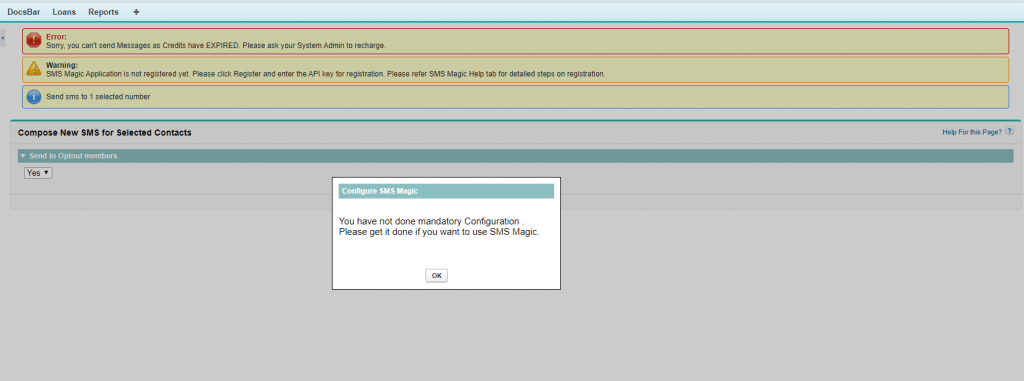
This can be checked by debugging logs. This can be tested by sending a SMS from Salesforce from any source. The expected error for the aforementioned issue would display empty API Key. A sample log has been shared below.
08:51:23.27 (168325762)|FATAL_ERROR|
System.SecurityException: Empty key Class.System.Crypto.
generateMac: line 20, column 1 Class.smagicinteract.
SMSUtility.getSignatureHMAC: line 250, column 1 Class.smagicinteract.
SMSUtility.makeHTTPCallout: line 294, column 1 Class.smagicinteract.
SMSUtility.sendSMSHTTPRequest: line 119, column 1 Class.smagicinteract.
SMSUtility.callSMSAPI: line 91, column 1 08:51:23.27 (168341216)|FATAL_ERROR|
System.SecurityException: Empty key Class.System.Crypto.
generateMac: line 20, column 1 Class.smagicinteract.
SMSUtility.getSignatureHMAC: line 250, column 1 Class.smagicinteract.
SMSUtility.makeHTTPCallout: line 294, column 1 Class.smagicinteract.
SMSUtility.sendSMSHTTPRequest: line 119, column 1 Class.smagicinteract.
SMSUtility.callSMSAPI: line 91, column 1 08:51:23.168 (168349756)|CUMULATIVE_LIMIT_USAGE 0
Changes to be Made
Below are two ways to overcome the impact of this critical update. Failing to do so will affect message delivery.
- You must manually assign the “View All Custom Settings” permission under Profiles / Permission of users.
OR
- You must assign SMS-magic packaged permission set “SMS Converse conversation user” to give access to only SMS-magic custom settings. [To get the desired package version link, please reach out to us at care@screen-magic.com]

0 Comments