SMS messages simplify managing patient appointments and reminders to reduce the chaos of scheduling, reduce no shows and give more time back to front office staff.
You know the drill: You schedule appointments with patients or clients, then you have to call to remind them. Your phone call goes to voicemail, so you send an email to make sure they get the reminder, only to have that email sit unread in their inbox. Or the patient does respond, but to reschedule their appointment at the last minute, leaving that time open that another patient could have used.
Using SMS messages to schedule appointments is more convenient for patients and more readily to be seen and responded to than voice mail or email. The result for your practice is far fewer missed appointments or last-minute cancellations.
- Communicate the way they prefer: Patients love the ease of scheduling an appointment or series of appointments with immediate confirmation texted back to their mobile device.
- Break through the noise: Since their phone is always with them, you’re more likely to reach them as they’re 6X more likely to read text messages than respond to any other communication channel.
- Make responding convenient: The ability to reschedule right from their smartphone means they can do so at their convenience, no matter where they are.
Your patients have busy lives. Your practice must optimize the time available for appointments to help your patients stay healthy and well. Text messaging offers a simple way to provide value to both your patients and your practice.
How to Schedule Appointments with Text Messaging
Scheduling appointments with messaging generally follows these steps.
Please note: In the conversations below, green represents an automated conversation, yellow represents a 1:1 conversation.
Offer your patient an appointment calendar via SMS messages. Simply send a message to an individual (or a list of patients) that includes the link to your online scheduling application.
Automatically update the patient’s record. Your calendar application integrates with your CRM to update the patient’s record with the new appointment. This update triggers an automated message campaign for confirmation and reminders, taking the load off your front office staff.
Automate rescheduling when a patient has a conflict. When a patient replies #CHANGE, the rescheduling message flow is automatically triggered.
Automatically confirm the new appointment. When the patient reschedules, an updated confirmation message is sent, and the reminder process is restarted. Reminders can be set to automatically send at intervals you specify.
Use SMS Messages to Remind Patients of Other Needs
There are times when patients must bring documents to their appointments or take actions prior to their appointments. You may need to make a copy of their updated insurance card or have them fast before a lab test, for example. These reminders can also be automated via text messaging based on the type of appointment that’s scheduled.
The Bottom Line
Scheduling and confirming patient appointments has never been easier. Conversational text messaging will save your front office staff time and your patients will sense a higher level of care and attention. They’ll feel empowered to ask questions, reschedule appointments easily and remember what they need to do before—or bring with them—to their appointments.
You’ll have happier patients and a more efficient practice.

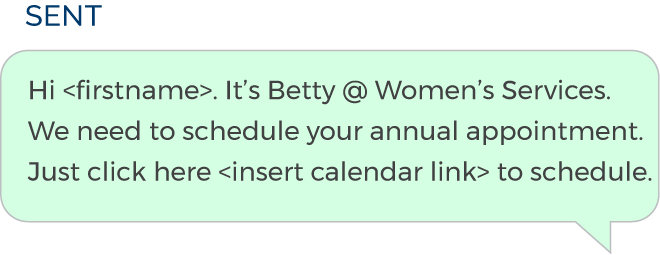
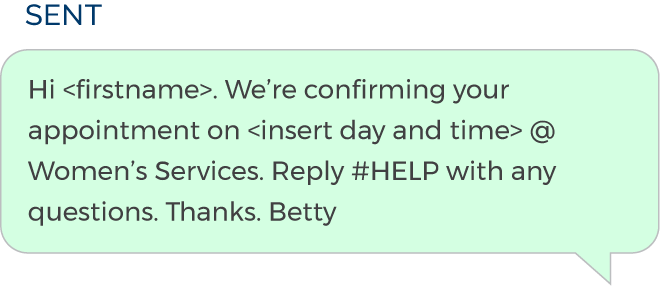
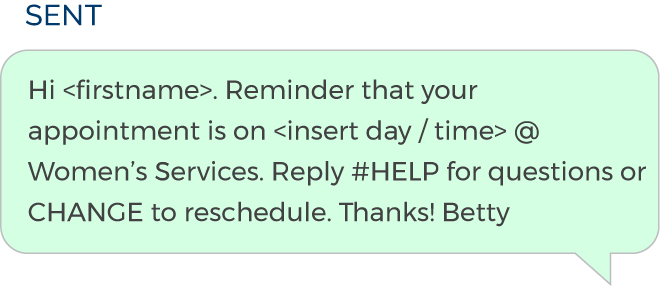
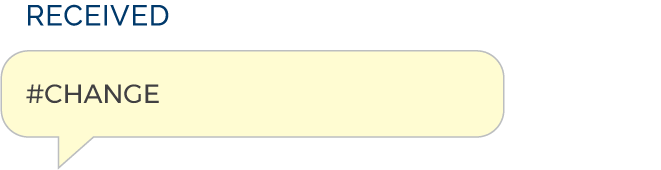
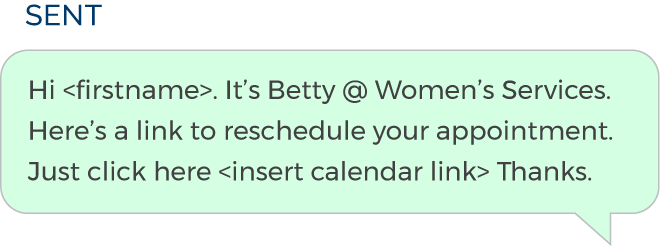
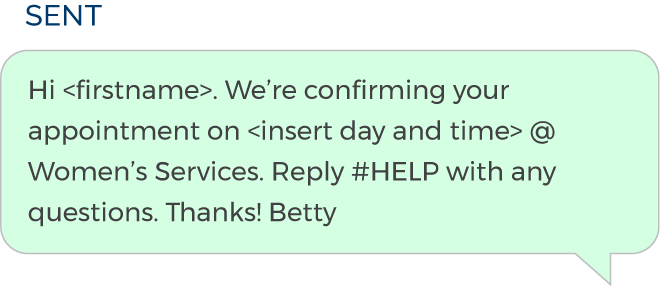
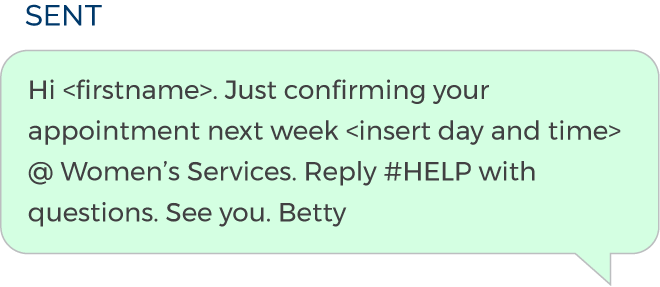

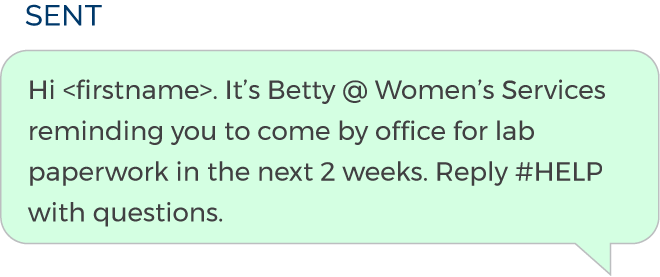
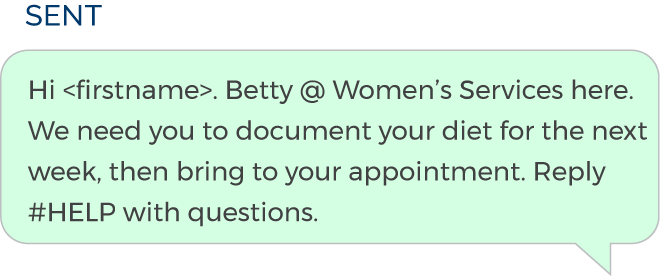
Recent Comments
Interdum luctus accu samus habitant error nostra nostrum
Lance BogrolDoloremque velit sapien labore eius lopren itna
Lance BogrolInterdum luctus accu samus habitant error nostra nostrum
Fletch SkinnerInterdum luctus accu samus habitant error nostra nostrum
Chauffina CarrDoloremque velit sapien labore eius lopren itna
Hans Down